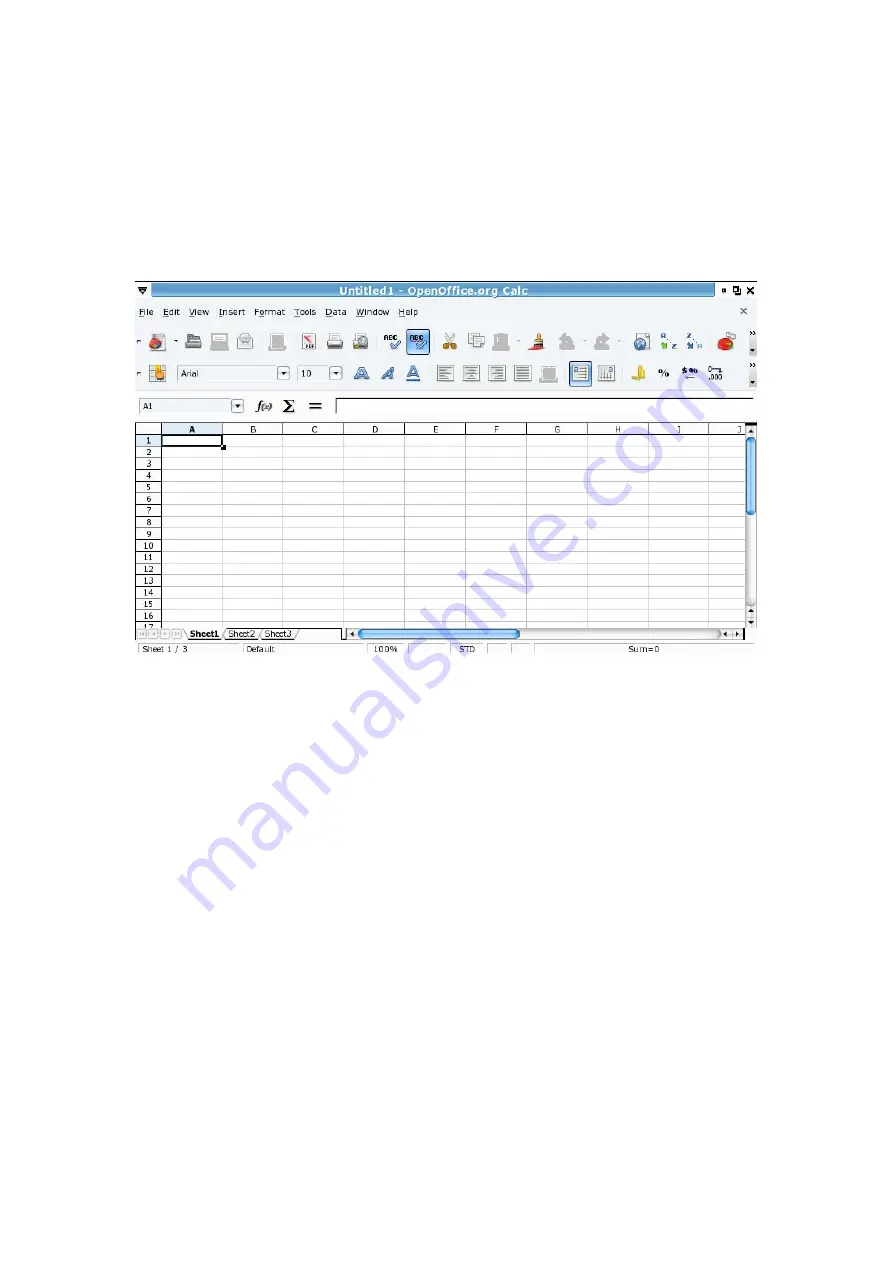
23
If you want to export your document as a PDF format, please directly click on
“File” and then “Export as PDF” on the top “Tool bar”.
3-2 Spreadsheet ( OpenOffice.org Calc )
Calc Introduction
Diagram 3-5: Calc Introduction
Cell
Many cells form a sheet; each cell is able to hold data. If you want to select a
whole row or column, just click the column name ( e.g. C ) or row name ( e.g.
10 ). If you want to select non-sequential columns or rows, you can hold
down “Ctrl” and then click a row or column.
Edit the sheet
Use the left button of the mouse to click on the Cell. For example, if you want
to create a sheet for a top 10 ranking, you can create columns named “Rank”,
“Candidate”, “Score A” and “Score B” . At the Candidate column, input “1”
and “2” for the first 2 Cells. Select these 2 Cells and using the left button of
the mouse move in a downwards direction the “Black” spot at the bottom right
corner.
Summary of Contents for KIRA Series
Page 1: ......
Page 2: ...1 KIRA Series Sistema Operativo Manual de Usuario ...
Page 28: ...27 Imagen 3 11 Insertar un gráfico ...
Page 73: ...34 montre l image 5 3 Image 5 3 Jeux ...
Page 82: ...1 KIRA Series Operating System User Manual ...
Page 115: ...34 Picture 5 3 some fun games ...






























