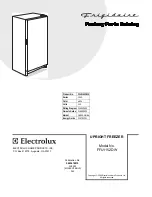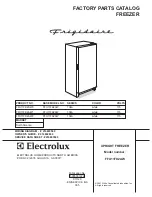Page 12
Due to continuous product research and development,
the information contained herein is subject to change without notice.
www.stoddart.com.au
www.stoddart.co.nz
Operation
To display target set point; in programming mode it selects a parameter or confirm an operation.
To start a manual defrost.
To see the maximum stored temperature; in programming mode it browses the parameter codes or
increases the displayed value.
To see the minimum stored temperature; in programming mode it browses the parameter codes or
increases the displayed value.
To switch the instrument OFF, if
onF = oFF
.
Not Enabled.
(DEF)
KEY FUNCTIONS:
(UP)
(DOWN)
To lock and unlock the keyboard.
To return to the room temperature display.
KEY COMBINATIONS:
1. Push and immediately release the
SET
key, the display will show the Set point value;
2. Push and immediately release the
SET
key or wait 5 seconds to display the probe value again.
HOW TO SEE THE SET POINT:
1. Push the
SET
key for more than 2 seconds to change the Set point value;
2. The value of the set point will be displayed and the “°C” LED starts blinking;
4. To memorise the new set point value push the
SET
key again or wait 10 seconds.
HOW TO CHANGE THE SET POINT:
3. To change the set point value push the or arrows within 10 seconds.
To enter in programming mode. (Contact the Stoddart Service Department)
Note:
• The temperature range of this unit is
-
16°C -
-
20°C
• Different modes require different temperatures
• The temperature probe only measures the temperature of the water/air, NOT the food temperature
Temperature Adjustment