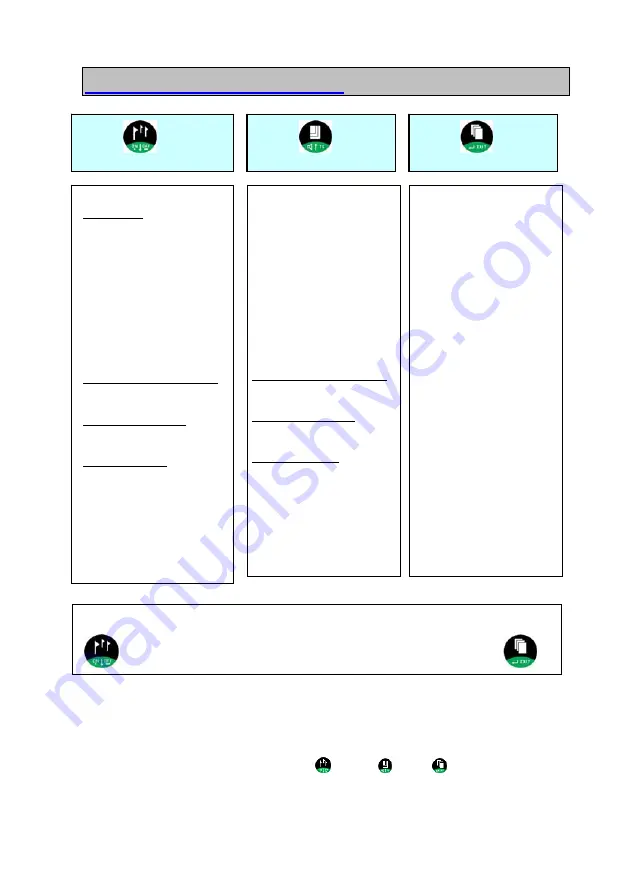
Manual V1.00_2009_V5
Key 1
K1
Key 2
K2
Key 3
K3
Switch ON :
By pressing for > 0,3sec
----------------------------------
In Start Menu:
> OFF:
Switch the instrument off
----------------------------------
In Flight mode:
In BaroCompass Display:
> select bearing point
In Thermal Display:
> Set Marks
In Vario Display
> Set ALT0
----------------------------------
In Menu :
> Down / forwards
In Start Menu:
> Manual start
Flight recorder
----------------------------------
In Flight mode:
In BaroCompass Display:
> select bearing point
In Thermal Display:
> Zoom 1 and 2km
In Vario Display:
> adjust sound volume
----------------------------------
In Menu :
> Up / Backwards
In Start Menu:
> MENU:
In main menu
----------------------------------
In Flight mode:
> Toggle mode/screens
----------------------------------
In Menu :
> select
> switch to other display
> Back / Exit
End of the flight recording
K1
Press both buttons about 3 sec.
K3
In certain cases all keys may have other functions as well, indicated by the text in the display
above each key. As an example, if you’re about to delete a flight the XC-Trainer will ask you
if this is really your intention, and you confirm by pressing Key 2 or deny by pressing Key 1
NO YES
K1
K2
K3
Page
14
Summary of Contents for XC-trainer Series
Page 1: ...Manual V1 00_2009_V5 Page 1...









































