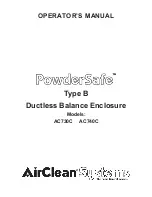9
1) Make sure that your workstation arrived secured to a pallet/skid. Inspect the exterior
packaging (box) for damage. Note any damage or absence of pallet on the freight
carrier’s waybill and call AirClean
®
Systems immediately.
2) Put on safety glasses and cut banding material.
3) Remove box top and sleeve.
4) Remove shrink-wrap and foam. If you use a sharp object to cut the shrink-wrap
and foam, make sure not to cut into the workstation.
UNPACKING AND INSTALLATION INSTRUCTIONS
Figure 2. Unpacking the workstation
Note: Ready access is required to the power entry module and On/Off switch
located at the upper right side of the enclosure behind the AirSafe™ controller.
CAUTION: This workstation should not be installed
near doors, windows or air conditioning/ heating/
ventilation systems. Air must be allowed to circulate
freely around the enclosure. Allow at least 6” between
the top and the right side of the enclosure and any
obstructions.
5) If ordered, assemble the mobile cart. Assembly instructions are included with the cart
and also in the OPTIONS section of this manual. (page 29)
6) Designate the appropriate installation location. Make sure that the desired area is
stable enough to hold the workstation and that there is an appropriate AC wall
receptacle near the workstation. Do not place workstations near doors, windows, or
air returns.
CAUTION: DO NOT lift the workstation by the head
assembly, the sash, or any protruding wires.
7) Based upon the size of the enclosure, make sure to have adequate equipment and
personnel to put in place. See Technical Specifications on pages 8-10.