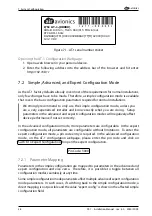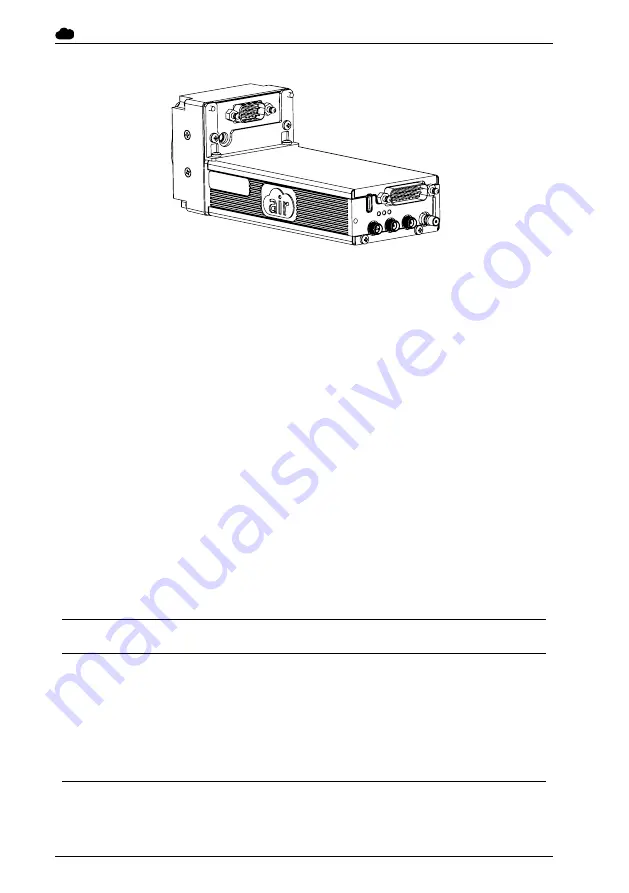
air
avionics
4. Installation Overview
Figure 4.11.: AT-1 mounted directly on an ATD-57.
4.7 Compatibility Considerations
As AT-1 does not feature a display or a speaker. Other systems must be used to make
received traffic data and threat information available to the flight crew. AT-1 is designed to
be connected to a broad range of different systems that display and process traffic data.
Care must be taken to ensure that all connected devices are compatible with the AT-1.
The following list gives an overview of the most common compatible systems. In general,
several hundred systems are compatible. If AT-1 is to be connected with other than the
below mentioned tested devices, compatibility must be assessed on a per installation level.
Not all functions supported by AT-1 are supported by all compatible devices. For example,
not all configuration parameters can be set inside the menus of such devices.
4.7.1 Compatible Cockpit Displays of Traffic Information
The following cockpit displays of traffic information have been tested to be compatible to
AT-1.
Device
P/N
Make
Interface
3D Traffic
Non BRG
Setup.
Display
Traffic
AIR Traffic Display
ATD-XX
AIR Avionics
RS232 NMEA
•
•
•
Butterfly Display 57
B102
AIR Avionics
RS232 NMEA
•
•
–
Butterfly Display
B101
AIR Avionics
RS232 NMEA
•
•
–
FLARMView 57
LXNav
RS232 NMEA
•
•
–
FLARMView
LXNav
RS232 NMEA
•
•
–
FLARMLED
LXNav
RS232 NMEA
Limited
Limited
–
Traffic Monitor
LXNavigation
RS232 NMEA
•
•
–
V2
Ediatec
RS232 NMEA
Limited
–
–
V3 / V3+ / V4
Aboba
RS232 NMEA
Limited
Limited
–
AT-1
·
Installation Manual
·
rev. 4.0
·
2020/01/09
29