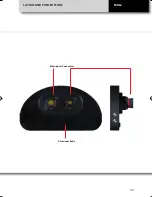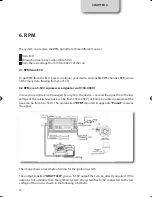20
CHAPTER 10
Follow these steps to create an AP, allowing
you to connect your PC to the device via
WiFi.
This is the most simple and direct WiFi con-
nection method and is ideal when you wish
to communicate with only one device
using one PC.
By default AiM system is configured as an
Access Point and creates a network without
a password completely accessible to eve-
ryone.
So, for establishing the WiFi connection:
n
be sure your AiM system has the WiFi
enabled.
n
read its name in the lower part of the
Live Measures page.
n
click the WiFi icon of RaceStudio3 and
select your AiM system.
10.1 Configuring your device as an AP
MXL2 MANUALE ENG OK 2016.qxp_Layout 1 28/10/16 14:36 Pagina 21