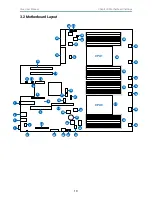12
Chapter 3. Motherboard Settings
Ursa User Manual
3�4 Connetor and Jumper
19 Power Supply Connectors: J84
Pin Description
Pin
Description
A1 Ground
B1
Ground
A2 Ground
B2
Ground
A3 Ground
B3
Ground
A4 Ground
B4
Ground
A5 Ground
B5
Ground
A6 Ground
B6
Ground
A7 Ground
B7
Ground
A8 Ground
B8
Ground
A9 Ground
B9
Ground
A10 +12V
B10
+12V
A11 +12V
B11
+12V
A12 +12V
B12
+12V
A13 +12V
B13
+12V
A14 +12V
B14
+12V
A15 +12V
B15
+12V
A16 +12V
B16
+12V
A17 +12V
B17
+12V
A18 +12V
B18
+12V
A19 I²C PSU SDA
B19
PS1 ADD0
A20 I²C PSU SCL
B20
PS1 ADD1
A21 PS1 ON12V N
B21
+12 Standby
A22 PS1 ALERT N
B22
PS CR BUS R
A23 PS1 VSENSE DN B23
PS LOAD SHARE
A24 PS1 VSENSE DP B24
PS1 Present N
A25 PS1 DCOK
B25
PS1 ACOK
23 Power Supply Connectors: J85
Pin Description
Pin Description
A1 Ground
B1
Ground
A2 Ground
B2
Ground
A3 Ground
B3
Ground
A4 Ground
B4
Ground
A5 Ground
B5
Ground
A6 Ground
B6
Ground
A7 Ground
B7
Ground
A8 Ground
B8
Ground
A9 Ground
B9
Ground
A10 +12V
B10 +12V
A11 +12V
B11 +12V
A12 +12V
B12 +12V
A13 +12V
B13 +12V
A14 +12V
B14 +12V
A15 +12V
B15 +12V
A16 +12V
B16 +12V
A17 +12V
B17 +12V
A18 +12V
B18 +12V
A19 I²C PSU SDA
B19 PS2 ADD0
A20 I2C PSU SCL
B20 PS2 ADD1
A21 PS2 ON12V N
B21 +12 Standby
A22 PS2 ALERT N
B22 PS CR BUS R
A23 PS2 VSENSE DN B23 PS LOAD SHARE
A24 PS2 VSENSE DP B24 PS2 Present N
A25 PS2 DCOK
B25 PS2 ACOK
CPU0
CPU1
23
19
5
3�4�1 Connector