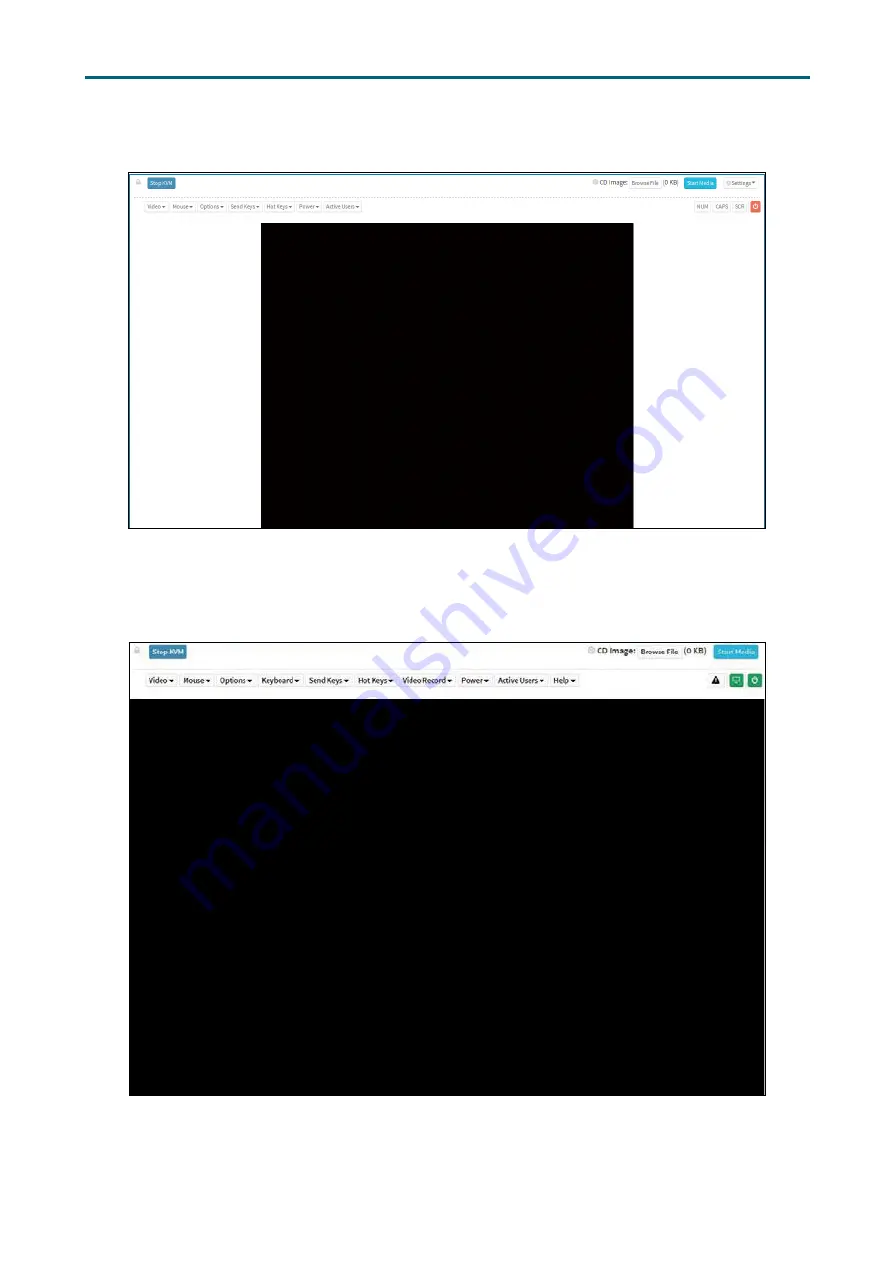
70
Chapter 5. BMC Configuration Settings
SB401-MN User Manual
Procedure To Start KVM
1. Click
Start KVM
to start the H5Viewer video redirection.
2. Click
Browse
to select CD Image.
3. Click
Start Media
to redirect the selected CD image file to the Host.
4. To stop the recording, click
Stop Record
.