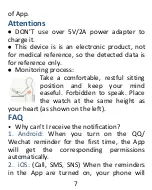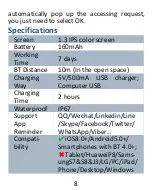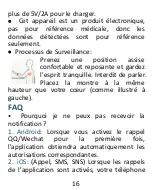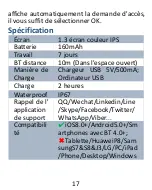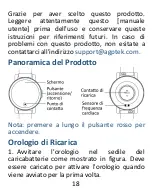3
accuracy of heart rate data.
Download App
1. Download “
GloryFit
” from
“Apple store” or “Google play
store” (Android App store).
2. Scan the left QR code.
Note: Mobile phone must
support Android 4.4/iOS 8.0+
and Bluetooth 4.0+.
Binding
1. For first use, start App “
GloryFit
”, register
and log in.
2. Go to [Device]>[Add a new device]>[Select
device].
3. After searching, select and click “
G22
” to
complete the connection.
Smart Watch - Main Menu
⦁
Main Interface
3 Main interfaces are available. Press and hold
(2S) the touch point on the main interface to
switch.