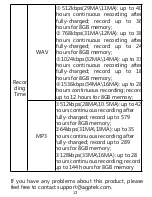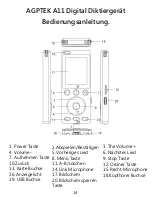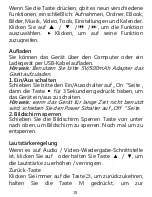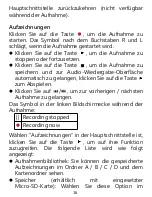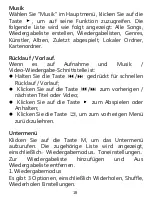Return button
Always click button
to go back, hold button M to
back to main interface(unavailable while it is
recording).
Recordings
Whenever interfaces, click button
to start recording
after it is powered on. The icon after letter R and L is
beating when it starts recording.
Click button
to stop or resume recording.
Click button
to save the recording and go to the
audio playing interface automatically, click button
to play.
Click
/
to go to the previous/next recording.
The icon in the left corner of the screen while
recording:
Find“
Recordings
”in the main interface, click button
to access to its function. The related list will show as
below:
Recordings library: View the recordings saved in
folder A/B/C/D and the card folder;
Storage(available with Micro SD card inserted):
choose to store in the recorder or the card;
Record Format: Select a format between MP3 and
WAV;
set rec bitrate: Select from 512/768/1024/1536kbps
‖ Recording stopped
Recording now
3