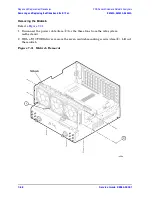7-68
Service Guide E8364-90001
Repair and Replacement Procedures
PNA Series Microwave Network Analyzers
Removing and Replacing the Midweb and the B1 Fan
E8362A, E8363A, E8364A
Removing the Midweb
Refer to
.
1. Disconnect the power cable (item
①
) for the three fans from the A14 system
motherboard.
2. With a T-10 TORX driver, remove the seven midweb mounting screws (item
②
). Lift out
the midweb.
Figure 7-31 Midweb Removal
Summary of Contents for E8362A
Page 11: ...Service Guide E8364 90001 1 1 1 Safety and Regulatory Information ...
Page 19: ...Service Guide E8364 90001 2 1 2 General Product Information ...
Page 29: ...Service Guide E8364 90001 3 1 3 Tests and Adjustments ...
Page 79: ...Service Guide E8364 90001 4 1 4 Troubleshooting ...
Page 139: ...Service Guide E8364 90001 5 1 5 Theory of Operation ...
Page 169: ...Service Guide E8364 90001 6 1 6 Replaceable Parts ...
Page 215: ...Service Guide E8364 90001 7 1 7 Repair and Replacement Procedures ...
Page 287: ...Service Guide E8364 90001 A 1 A Error Terms ...
Page 303: ...Service Guide E8364 90001 B 1 B Option Enable Utility ...
Page 309: ...Service Guide E8364 90001 C 1 C Firmware Upgrades ...
Page 313: ...Service Guide E8364 90001 D 1 D Operating System Recovery ...