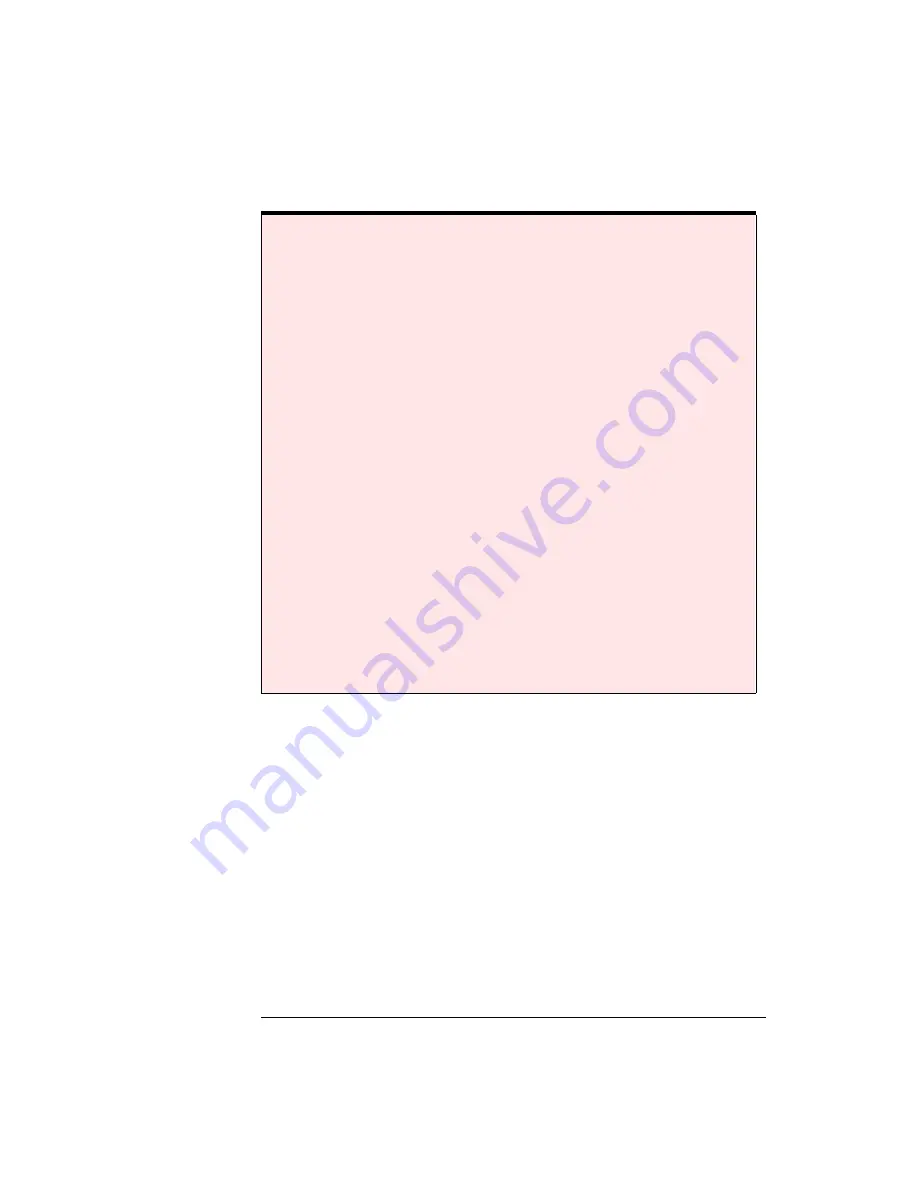
2
E8041A Interposer Quick Start
Protecting the Interposer
Here is a summary of precautions to take to avoid damaging the interposer:
DO minimize the removal of the analysis probe cables, once they are connected
to the interposer.
DO minimize the removal of the interposer, once it is connected to the
microprocessor and target system.
DO exercise patience and care when working with the interposer.
DO use ESD precautions.
DO remove power from the target system and analysis probe before making
attachments.
DO protect the pins from damage by covering them with the pin protector when
the interposer is not in use.
DO NOT insert any kind of tool between the interposer and the microprocessor,
except as described in this manual.
DO NOT kink the analysis probe cables.
DO NOT pull on or twist the "wings" of the interposer.





























