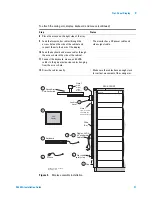8
E5505A Installation Guide
1
General Information
Introduction
Use this guide to unpack, connect instruments (if needed), power on,
configure, test, and power off your Agilent E5505A Phase Noise
Measurement System. For all system models, start with the information in
this chapter—especially the unpacking guidelines starting on
.
If you’ve ordered a
racked system
, it arrives as a turnkey solution—ready
to power on with all hardware and software installed. If you’ve ordered a
flat- panel display, procedures for mounting it are in
. Follow the
powering on procedures in
and you’re ready to make your first
measurement.
A
benchtop system
arrives with all hardware and software installed, but
you must connect the instruments with the appropriate cables. You’ll find
instrument connection diagrams in
. (Agilent ships the needed
cables with the system.) Then proceed to
to power on your
system and make your first measurement.
Use
as a guide to the chapters to use for your model:
•
Racked system
•
Benchtop system
N O T E
If you need to re-install the phase noise hardware and software in the E5505A system PC
for any reason, refer to the
E5505A Phase Noise Measurement System User’s Guide
for
information and procedures.
Table 1
E5505A installation reading road map
Rack
Benchtop
, “Flat-Panel Display” (if applicable)
, “Service, Support, and Safety
Summary of Contents for E5505A
Page 18: ...18 E5505A Installation Guide 1 General Information ...
Page 22: ...22 E5505A Installation Guide 2 Flat Panel Display ...
Page 30: ...30 E5505A Installation Guide 3 System Interconnections ...
Page 84: ...84 E5505A Installation Guide 6 Preventive Maintenance ...
Page 96: ...96 E5505A Installation Guide A Service Support and Safety Information ...