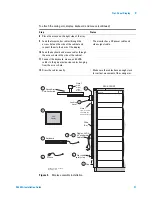20
E5505A Installation Guide
2
Flat-Panel Display
Connecting a Rack-Mounted Flat-Panel Display
If you’re setting up racked system with a flat- panel display, installation
includes mounting the display and peripherals on a swing arm assembly.
on page 21 provides an overview.
lists the parts needed
for connecting the display, keyboard, and mouse.
Table 8
Monitor, keyboard, and mouse parts listing
Description
Part Number
Quantity
Swing arm assembly
0960-1104
1
Bolt, locking lever, black
85127-80238
2
T-bolt
85127-80232
3
Cap
85127-80236
2
Monitor, LCD 15”
2090-0804
1
Bolts, M4 x 0.7, 14 mm
0515-0685
4
Keyboard, HP
C3757-60401
1
Mouse
85121-80287
1
Bolt, star knob
85127-80237
2
To attach the swing arm, display, keyboard, and mouse
Step
Notes
1
Loosely attach the two locking-lever bolts and
three t-bolts to the swing arm assembly.
•
Refer to items 1, 2, and 3 in
2
Slide the swing arm assembly into the slide bar
(from either the top or bottom), making sure the
t-bolts are in the channel tracks.
•
3
Tighten the lever bolts to secure the swing arm
to the slide bar at the desired height.
4
Install the star-knob safety stop at least 1 in
from the bottom of the slide bar. Tighten
securely.
•
The star knob prevents the swing arm from
falling from the slide bar should the
locking-levers fail.
5
Install caps on the top and bottom of the slide
bar.
6
Use the four M4 x 0.7 bolts to attach the
monitor to the bracket on the swing arm.
•
7
Place the keyboard on the left side of the swing arm
tray. Press down on the back of the keyboard to
secure the keyboard to the tray.
•
The keyboard fits snugly on the tray.
Summary of Contents for E5505A
Page 18: ...18 E5505A Installation Guide 1 General Information ...
Page 22: ...22 E5505A Installation Guide 2 Flat Panel Display ...
Page 30: ...30 E5505A Installation Guide 3 System Interconnections ...
Page 84: ...84 E5505A Installation Guide 6 Preventive Maintenance ...
Page 96: ...96 E5505A Installation Guide A Service Support and Safety Information ...