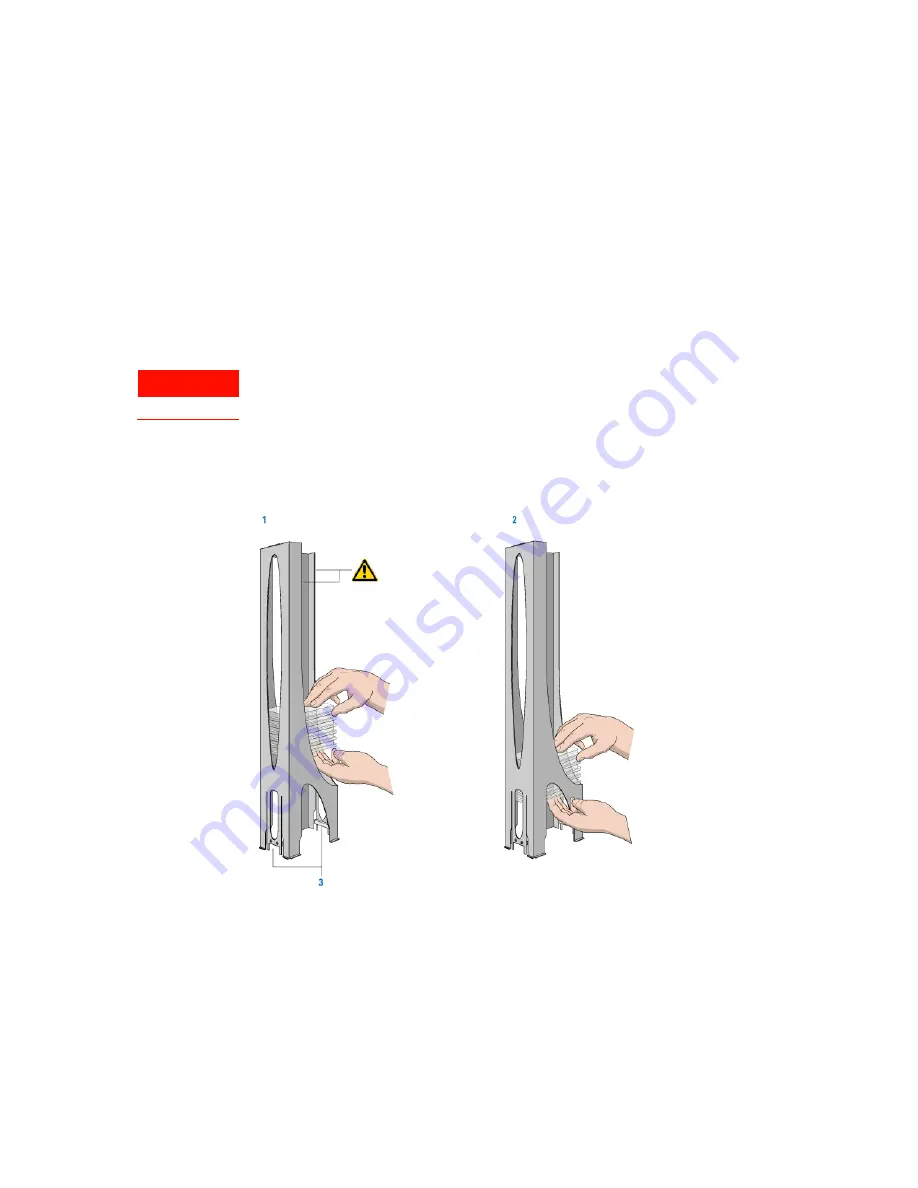
Filling and emptying the labware racks
16
G5580A BenchCel Microplate Handler Quick Guide
2
Place the labware directly through the open rack doors so that the bottom labware
rests on the rack stacker grippers (
4
). Ensure the labware is level in the rack.
3
Close the doors, press the thumb tabs inward until the doors snap shut.
To remove labware from a front-load rack:
1
If the rack is installed on the BenchCel device, verify that the stack is in the
unloaded state. See
“To verify the stack is in the unloaded state:” on page 15
2
To open the rack doors, slide the black door-release buttons forward on each side
of the rack, while pressing outward on the thumb tabs.
3
Carefully, lift the labware out through the front of the rack.
Filling the standard and top-load racks
WARNING
Use care to avoid sliding your hand on the interior edges in the rack. The edges can
have sharp surfaces.
The following figure shows how to slide a stack of labware into a standard rack.
Figure
Filling a standard rack: (
1
) Sliding the stack down through the top, (
2
) Supporting the
stack through the bottom slot, and (
3
) Ensuring stack rests on the rack stacker grippers
To put labware into a standard or top-load rack:
1
Place the rack on a flat, level surface.
2
Using both hands, carefully slide a small stack of labware down through the top of
the rack.
You can use one hand to support underneath the labware stack, while the other
hand holds the top of the labware to keep it level. See figure.





























