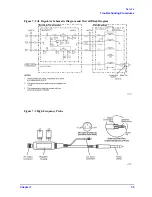7-10
Chapter 7
Service
Replacement Procedure
Removing the Plastic Regulator Housing Covers
Tools Required:
1/8 inch-wide flatblade screwdriver
WARNING
In the steps below, hold the regulator housing and screwdriver so that you won’t
injure yourself if the screwdriver slips.
Refer to
.
1. Hold the regulator assembly by one end and insert the head of a 1/8 inch-wide flatblade screwdriver
into the seam at the other end. The seam separates the two halves of the housing cover. Twist the
screwdriver 90°.
2. Perform step 1 in several places along the four pry points shown in
Reassembling the Covers
3. Replace the metal housing reinforcement and plastic covers as show in
reinforcement is very important; it ensures that the covers will not pop off if the unit is dropped.
Figure 7-8
Cover Removal
Summary of Contents for 85024A
Page 4: ...iv ...
Page 7: ...1 1 1 General Information ...
Page 13: ...2 1 2 Accessories ...
Page 19: ...3 1 3 Installation ...
Page 24: ...3 6 Chapter3 Installation Returning the Product for Service ...
Page 25: ...4 1 4 Operation ...
Page 30: ...4 6 Chapter4 Operation Operator s Check ...
Page 31: ...5 1 5 Performance Tests ...
Page 40: ...5 10 Chapter5 Performance Tests Average Noise Level ...
Page 41: ...6 1 6 Replaceable Parts ...
Page 46: ...6 6 Chapter6 Replaceable Parts Parts Lists ...
Page 47: ...7 1 7 Service ...
Page 60: ...7 14 Chapter7 Service Replacement Procedure Figure 7 11 Regulator Parts and Wiring ...
Page 64: ...7 18 Chapter7 Service Connector Inspection and Cleaning ...