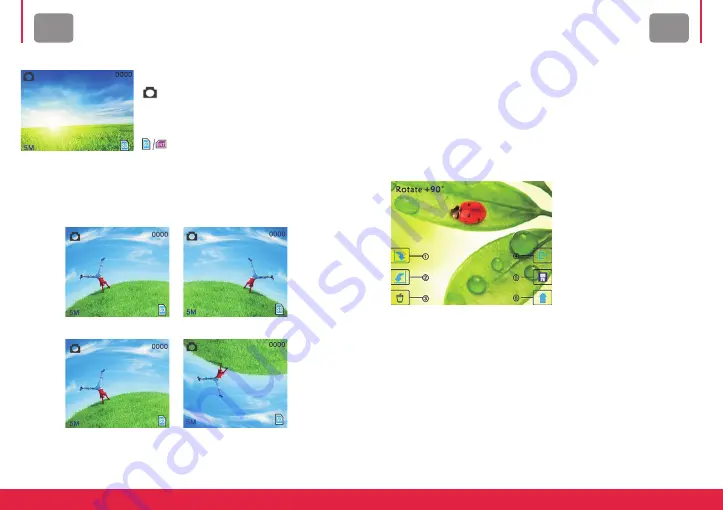
EN
EN
8
9
CAPTURE MODE
Shooting mode
0000 - Scanning amount available
5M - Resolution
Memory type
Mirror Image/Rotation
Before scanning, if you need to invert or rotate your image,
press the left or right keys to adjust it.
Press the left key to invert the image
Press the right key to flip the image
When you are satisfied with the image, press “Scan” to save it.
PLAYBACK MODE
From the main menu select “Playback” to view your saved photos.
Use the left and right keys to browse through the photo gallery.
In playback mode, press “Menu” to display more options,
press it again to hide the options.
1. +90° Rotation
2. -90° Rotation
3. Delete: Delete picture
from the memory card
4. Exit: return to playback mode
5. Save changes
6. Go back to capture mode
Press OK to confirm
Delete/Return
To delete a picture, select it and press “Menu”, then select the bin
icon. Press OK to confirm.
Leaving Playback mode
To go back to the main menu, select the house icon,
press OK to confirm and then press “Menu”.










