Reviews:
No comments
Related manuals for EC3-LM

JEI0430ADS0
Brand: Jenn-Air Pages: 4

Dual Fuel Cooktop
Brand: Jenn-Air Pages: 6

RADIANT COOKTOP CVE3401
Brand: Jenn-Air Pages: 8

Grand-Maman 90
Brand: La Cornue Pages: 42

SH/IN 5000
Brand: Garland Pages: 28

SI 220 W
Brand: Tricity Bendix Pages: 16

VDSC530 Series
Brand: Viking Pages: 36

CBRE40
Brand: Firex Pages: 53

Longhorn 21202124
Brand: oklahoma joes Pages: 36

BFD9054WX
Brand: Blanco Pages: 36

Classica C92IPBL9-1
Brand: Smeg Pages: 56

SMAKLIG
Brand: IKEA Pages: 48

EG21
Brand: Hotpoint Pages: 32

HB49202A
Brand: Creda Pages: 9

CX 480 110
Brand: Gaggenau Pages: 14

SAVEUR 4.7L
Brand: OBH Nordica Pages: 36

FPES3085KFB
Brand: Frigidaire Pages: 13
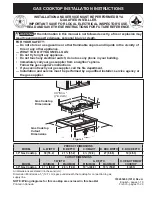
FPGC3087MS
Brand: Frigidaire Pages: 20

















