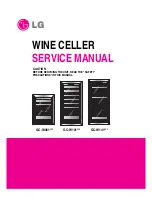6
!
CAUTION
!
CAUTION
NOTE
INSTALLING THE ANTI TIP DEVICE
Step by step instructions for locating the po-
sition of the bracket:
1) Decide where you want to place the wine cellar. Slide it
into place, being careful not to damage the floor, leaving 1"
(2.5 cm) of clearance from the rear wall to allow room for
the anti-tip bracket.
2) Raise the rear leveling legs approximately
1
⁄
4
" (6 mm) to
allow engagement with the anti-tip bracket. Level the unit
by adjusting all the leveling legs as required. Turning the
leveling leg counterclockwise will raise the unit and clock-
wise will lower the unit.
3) Make sure the wine cellar is in the desired location, then
mark on the floor the rear and side corner of the cabinet
where the anti-tip bracket will be installed. If the installation
does not allow marking the rear corner of the cabinet, then
make temporary lines on the floor marking the front corner
of the cabinet, excluding the door. Slide the wine cellar out
of the way. From the temporary line extend the sidewall
line back 21
1
⁄
2
" (54.6 cm) as shown in Figure 6.
4) Align the anti-tip bracket to the marks on the floor so
the side of the bracket lines up with the side of the cabinet
mark, and the "V" notches on the anti-tip bracket line up
with the end of the 21
1
⁄
2
" (54.6 cm) line (Rear of cabinet
line).
5) Fasten the anti-tip bracket to the floor using the supplied
screw. (See Figure 6).
6) Slide the cabinet back into position, making sure the
rear cabinet leveling leg slides under the anti-tip bracket
engaging the slot.
Front of cabinet
Figure 5
21
1
⁄
2
"
(54.6 cm)
Anti-Tip
Bracket
Leveling Leg
Bottom View of
Wine Cellar
Anti-Tip Device
If your wine cellar is not located under a counter top (free
standing), you must use an anti-tip device installed as per
these instructions. If the wine cellar is removed from its lo-
cation for any reason, make sure that the device is properly
engaged when you push the wine cellar back into the origi-
nal location. If the device is not properly engaged, there is
a risk of the wine cellar tipping over, with the potential for
property damage or personal injury.
If installing on a concrete floor, concrete fasteners are
required, (not included with the anti-tip kit).
Any finished flooring should be protected with appropriate
material to avoid damage when moving the unit.
Floor Mount Installation
The anti-tip bracket is to be located on the floor in the left or
right rear corner of the wine cellar as shown in Figure 5.
!
WARNING
• ALL APPLIANCES CAN TIP
RESULTING IN INJURY.
• INSTALL THE ANTI-TIP
BRACKET PACKED WITH
THE APPLIANCE.
• FOLLOW THE INSTRUC-
TIONS BELOW