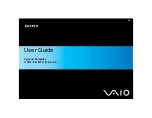MobileCare™ Monitor Operator’s Manual
Copyright 2008 © AFrame Digital, Inc.
6
o
Emergency
button
– During an emergency, the resident presses this button
to issue an emergency alert
to the caregiver’s station.
o
Privacy
button
– The residents use this button to stop sending clinical data to
the CareStation
™ Software for a pre-set interval of time.
Figure 2.3 The myPHD with buttons.
Furthermore, the myPHD contains:
Built-in temperature sensor
– provides resident skin (body) and ambient air
temperatures to help determine if the watch is being worn.
Impact sensor
– issues an alert when the myPHD receives an impact (such as
when a resident falls).
Battery charge level indicator
– displays the remaining battery charge.
Ensure that the myPHD is positioned properly on the monitored
individual’s wrist.
Summary of Contents for MobileCare
Page 2: ......