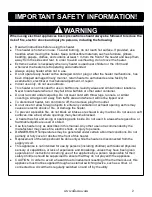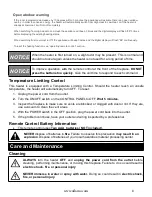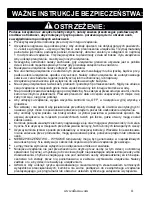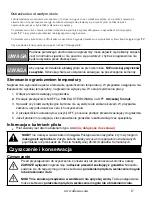FLAME
FLAME “+”
: Makes flame effect brighter.
NOTE:
Flame effect stays on until
power button is turned off. Flame effect
must be on for heater to turn on.
3.
Press once
. Flame effect getsbrighter.
4.
Press again until desired setting is
reached
. Flame effect continues to
get brighter each time button is
pressed.
HEATER
HEATER button
: Turns heater on and off.
NOTE:
The heater only works when the
flame effect is on. If the flame effect is off,
the heater will not turn on.
NOTE:
To prevent overheating, the heater
blows cool air for 10 seconds before the
heater turns on, and after it turns off.
1.
Press once
. Indicator lights up.
Fan blows cool air for 10 seconds. Low
heater turns on and blows warm air.
2.
Press again
. Indicator lights up.
High heater turns on and blows hot air.
3.
Press again.
Heaters turn off.
The fan blows cool air, then turns off.
TIMER SETTINGS ON REMOTE CONTROL
: Timer:
Displays current day, time, and week.
Press to enter or confirm timer settings.
:
Settings:
Press to move to next step (use with Timer button).
Press to confirm week timer.
:
Back:
Press to clear timer settings. Press to return to the
previous step (use with Settings button).
:
Up and Down
(use with Settings button).
LCD Screen
Weekday
Mon, Tues, Wed, Thurs, Fri, Sat, Sun
Note:
The functions can
only be adjusted when the
related letters or digits are
flashing.
Note
:
Calibrate the timer
to current time before the
weekly settings.
Time Display
Current Time / Timer From 00: 00 to 24
NOTE: 00-12:00 is AM / 13:00-24:00 is PM
www.aflamo.com
6