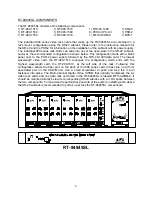4
RT-94845SL COMPONENTS
The RT-94845SL consists of the following components:
1) RT-980-1510
1) RT-980-1570
1) RTX-45-1490
1) SR-20
1) RT-980-1530
1) RT-980-1590
8) PCSC/UPC-0.3
1) PSR-2
1) RT-980-1550
1) RT-980-1610
1) MTX-CWDM-8
1) BPS-1
The individual 980 series video rack cards that make up the RT-94845SL are combined in a
rack mount configuration using the SR-20 subrack. Please refer to the instruction manuals for
the SR-20 and the PSR-2 for information on the installation of the subrack with its power supply.
The individual 980 series rack cards can slide into any of the open slots in the SR-20 subrack,
however, the recommended configuration is shown below. This configuration starts with a blank
panel next to the PSR-2 power supply followed by the RTX-45-1490 data card. The lowest
wavelength video card, the RT-980-1510 continues the configuration which ends with the
highest wavelength card, the RT-980-1610, at the left side of the rack. Following this
configuration allows the fiber port on the back of the 980 series card to best line up with its
associated port on the CDWM unit. Use a small screwdriver to push and lock the ¼ turn
fasteners into place. The Multi-Channel Digital Video CWDM that optically multiplexes the six
video rack cards and one data rack card used in the RT-94845SL is labeled MTX-CWDM-8. It
should be mounted directly below its corresponding SR-20 subrack with a ½ RU space between
the two components. To maximize the performance and life of the system, installing a fan above
the SR-20 subrack is recommended to pull air up across the RT-94845SL components.
RT-94845SL