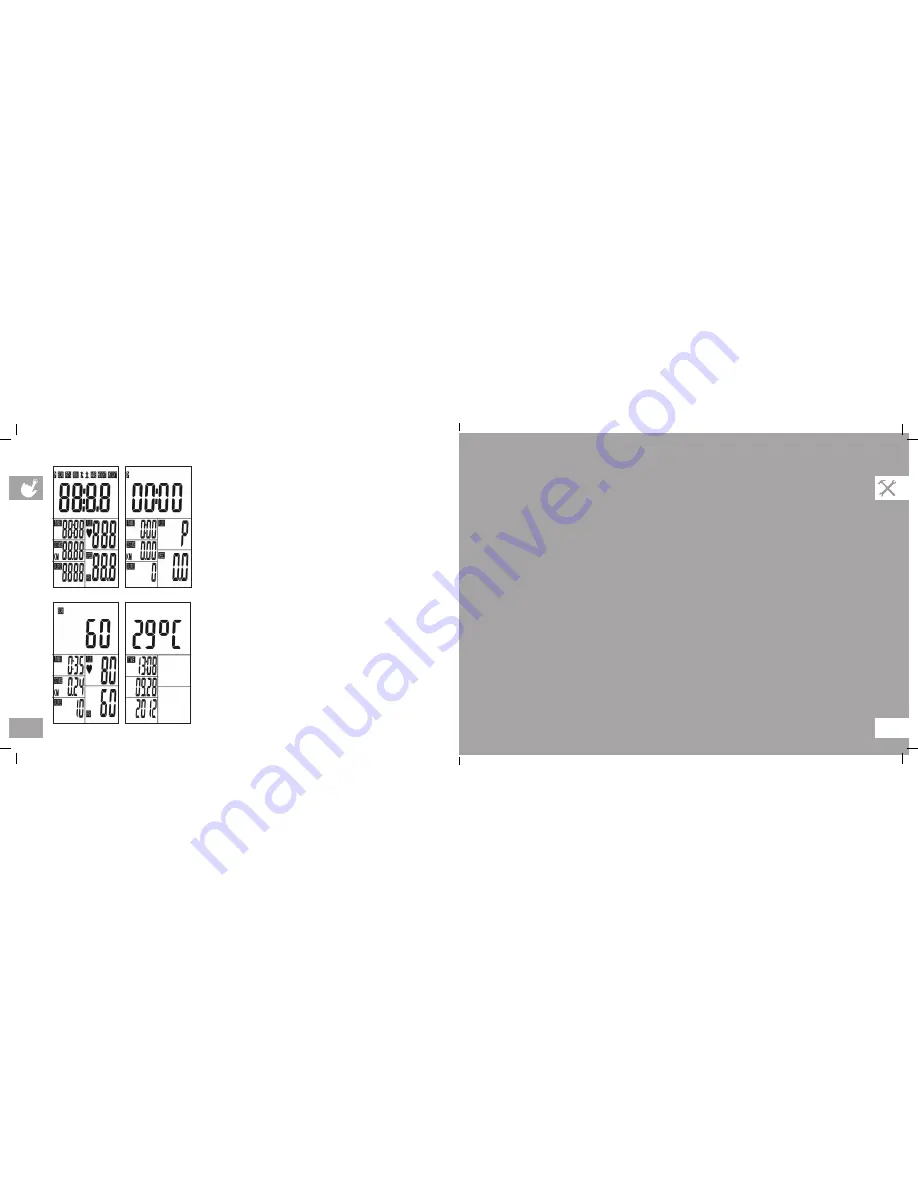
13
12
TROUBLESHOOTING
& MAINTENANCE
CONSOLE OPERATION
1) After installing the battery (CR2032 3V), the display will turn on (Fig.
A) and the console will make a beep sound before entering TIME and
DATE setup. Press “MODE” button to confirm. When complete, the
console will display the main screen (Fig. B).
2) Press "SET" to enter set-up mode. Press “SET” button to adjust the
TIME value and press “MODE” to confirm setting. Repeat the process to
set up DISTANCE, CALORIES and PULSE.
3) During your workout, TIME, DISTANCE, and CALORIES will count up
from 0. If you have set a TIME, DISTANCE or CALORIES TARGET, the
console will count down from the target you have set to 0. When you
are within 30 seconds of completing your target, the console beeps. If
you keep exercising after reaching your target, the console will count
up from 0. When a pulse signal is detected, the console will beep
consistently.
4) Press "SCAN" during your workout and the display will change the
feedback every 6 seconds (Fig. C).
5) Press “MODE” during your workout and the display will only show RPM
and SPEED. The console will cycle between RPM and SPEED every 6
seconds.
NOTE:
• After 4 minutes of inactivity, the console will display TEMPERATURE and
TIME and DATE (Fig. D). Press any button to return to the main screen
(Fig. B).
• Removing battery will restore default settings.
• If the computer displays abnormally, re-install the battery.
• Battery Spec: 3V CR2032 (1PC).
• To replace the battery, remove the screw and the battery cover on the
back of the console.
Fig. A
Fig. B
Fig. C
Fig. D
AFG14_OG_7.3AIC_Rev1_0.indd 12-13
6/26/14 1:08 PM






















