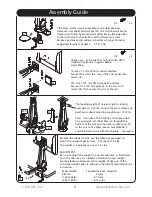Clamping system is well assembled in standard packing.
However, user could disassemble this unit and re-assemble for
thicker desk fitting by adjusting cranking bar & clamp position.
At least two screws should be used for clamping system.
Remove pad cover and adhere to bottom ofl arger L bracket.
Suggested thickness of desk is
0.59"
-
3.94"
Check your LCD panel first to find which VESA
standard interface it supports before
assembling.
75 mm x 75 mm VESA standard interface
100 mm x 100 mm VESA standard interface
Secure the arm to the
Secure 100 x 100 mm plate 04 to the arm with
screws 08, then secure the arm to the rear
rear of the LCD panel with
screws 08
The loading weight of universal joint is initially
fixed below
13.23 lbs
.
Consult the store where you
purchased about adjusting weight over
13.23 lb
s.
Press two sides of 06-L lightly and remove 06-R ,
06-L outwards. Let the cables run through the
bottom of the arm and then press cable cover 03
to the arm to fix cables steady. Assemble 06-L
and 06-R back to arm after finish cable managing.
Remove the rubber cap 05, use the Allen key provided to
adjust the weight capacity from
6.61 lbs
to
17.64 lbs
.
The weight is originally set up at
6.61 lbs
.
Be sure to adjust the weight in a vertical position as illustrated.
Twist the Allen key in a clockwise direction for less weight;
counterclockwise direction, more weight. Make sure of the
LCD panel weight prior to adjusting the weight according to the
instruction.
Panel weight
Counterclockwise direction
4 kgs
4 turns
5-6 kgs
5-7 turns
7-8 kgs
8-10 turns
ADJUSTMENT:
09
x4
02
01
07
08
x8
04
03
06-R
06-L
05
max
min
Assembly Guide
8.82 lbs
11.02-13.23 lbs
15.43-17.64 lbs
1.800.663.3412
3
www.
afc
industries.com