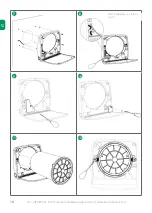Reviews:
No comments
Related manuals for RECARM

C101
Brand: Unitekno Pages: 52

T 12/1
Brand: Kärcher Pages: 148

WD 2.2 series
Brand: Kärcher Pages: 94

WD 2 Premium
Brand: Kärcher Pages: 14

VC 6300
Brand: Kärcher Pages: 180

NT 48/1
Brand: Kärcher Pages: 88

T 12/1
Brand: Kärcher Pages: 28

SE 5.100
Brand: Kärcher Pages: 210

Puzzi 10/1
Brand: Kärcher Pages: 216

NT 65/2 Eco ME
Brand: Kärcher Pages: 18

BV 5/1 Bp
Brand: Kärcher Pages: 32

NT 361 ECO M A
Brand: Kärcher Pages: 121

NT 20/1 ME Classic
Brand: Kärcher Pages: 144

WD 4
Brand: Kärcher Pages: 36

SC 5
Brand: Kärcher Pages: 18

SC 2.500 C
Brand: Kärcher Pages: 266

SC 2.500 C
Brand: Kärcher Pages: 238

SC 1502
Brand: Kärcher Pages: 294