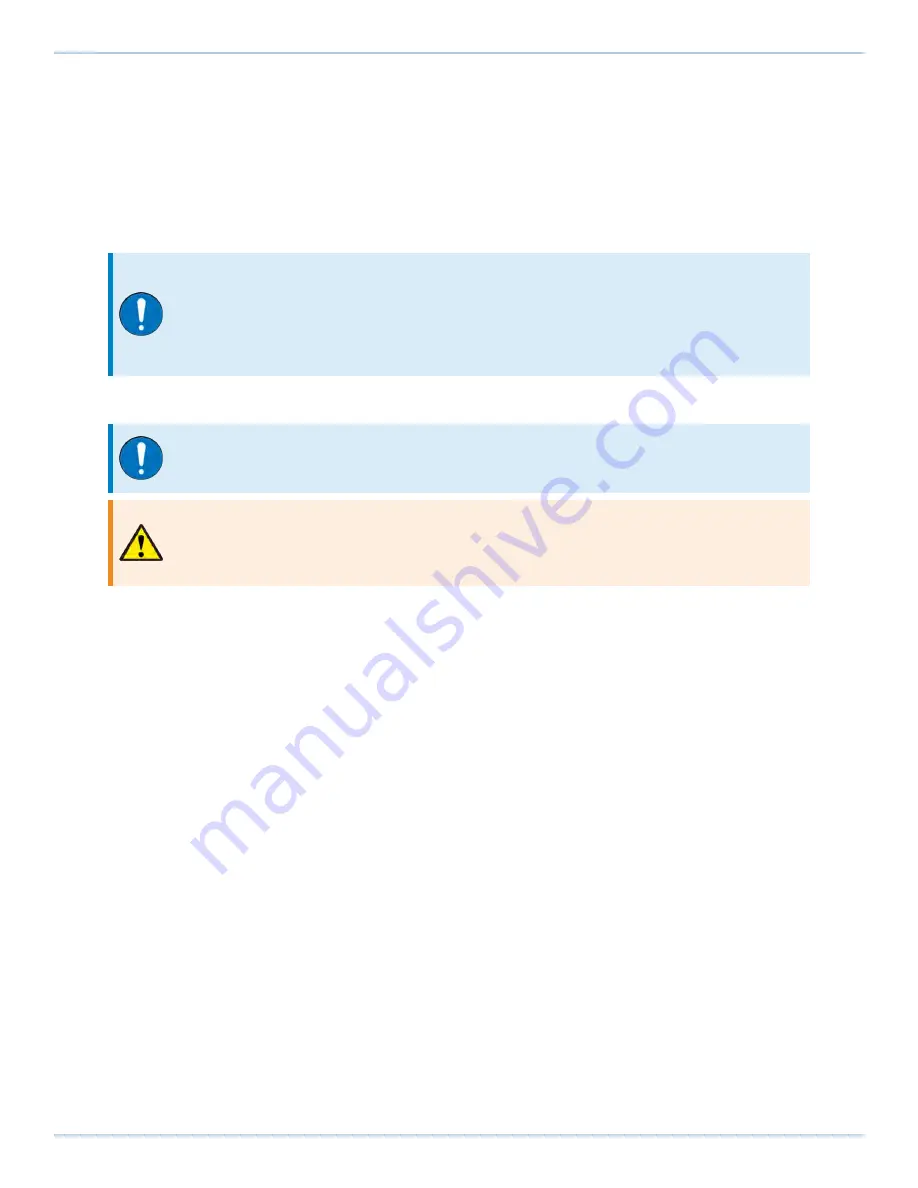
2.4. Attaching the Payload to the Stage
Inspect the mounting surface for dirt or unwanted residue and clean if necessary. Clean the mounting
surface with a lint-free cloth and acetone or isopropyl alcohol and allow the cleaning solvent to
completely dry. Gently place the stage on the mounting surface.
Use a representative payload during start-up to prevent accidental damage to the stage and the
payload. Proceed with the electrical installation and test the motion control system in accordance with
the system documentation. Document all results for future reference. For information on electrical
installation refer to
Chapter 3: Electrical Installation
and the documentation delivered with the stage.
IMPORTANT
: If your ECO225SL was purchased with Aerotech controls, it could have been
tuned with a representative payload based on the information provided at the time of order. If
you start the ECO225SL without a payload, the servo gains provided by Aerotech with the
shipment may not be appropriate and servo instability can occur. Refer to the controller help file
for tuning assistance.
The payload must be flat, rigid, and comparable to the stage in quality to maintain optimum
performance.
IMPORTANT
: For valid system performance, the mounting interface should be flat within 12
µm.
WARNING
: If the screw extends through the stage table it could affect travel and damage
the stage. Refer to the dimensions in
for maximum allowable thread
engagement.
Applied loads should be symmetrically distributed whenever possible. The payload should be centered
on the stage table and the entire stage should be centered on the support structure.
For a cantilevered load, first determine if it is a
Vertical
,
Horizontal
, or a
Side
cantilever system (refer to
).
The
Vertical
curve is for situations where the stage is mounted in a vertical orientation and the
payload is mounted to the table top with its center of gravity extended outward in a direction
normal to the tabletop surface. Refer to
or
for torque requirements on a
vertical orientation.
The
Horizontal
curve assumes a horizontal stage orientation with the payload offset extending
outwards along the surface of the tabletop.
The
Side
curve is for situations where the stage is mounted on its side and the offset load extends
outwards in a direction normal to the tabletop surface.
Measure the cantilever length, then find the corresponding load value from
ECO225SL Hardware Manual
2.4. Attaching the Payload to the Stage
www.aerotech.com
25
















































