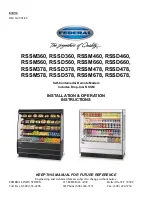EGT-100 Exhaust Gas Temperature Indicator
Page 6 of 11
Aerospace Logic Inc.
3150 Ridgeway Drive, Unit #43, Mississauga, Ontario, L5L 5R5, CANADA
Tel. (905) 569-3887 | Fax. (416) 352-5854 | Email. [email protected]
www.aerospacelogic.com
EGT-100 Operations & Installation Manual – Ver. 1.9 – June 5, 2003
4. SETUP
Once installed your instrument will require setup to match the specific engine
parameters as well the user defined preferences.
Instrument setup is only required when a parameter or display configuration is to
be changed. With proper planning you should only have to perform this function
once in the life of the instrument. All information is stored in the instruments
lifetime memory, which will be retained without battery power for up to 100 years.
To enter
SETUP
mode turn off all power to the instrument. Next press and
HOLD
the
A M S
switch in the
S
position and turn on the power to the instrument. Hold
the switch in this position until
SEt-
is displayed. At this point release the switch.
NOTE: When in the setup mode the display bar will remain blank. The CYL
digit and the four digit display shows the parameter value and type as per
the enclosed instructions.
In order to set the manufacturer specified limits for your engine you will require
the manufacturer specified high and low limits. Please refer to your engine
operator’s manual for this information. Most engines will operate between 1300ºF
and 1600ºF.
CyLS
(Cylinder Count Selection)
For a 6 cylinder instrument, moving the
A M S
switch to the
A
position and back
to the
M
position will allow selection between 4 and 6 cylinder operation.
For a 4 cylinder instrument, no choice of cylinder count is available. Simply
move the
A M S
switch once to the
S
position and release. The 4 cylinder
configuration will now be saved and the display will move to the next parameter.
Int
(Intensity Source Selection)
Moving the
A M S
switch to the
A
position and back to the
M
position will allow
selection between
I
(internal intensity control) or
E
(external intensity control).
Select the appropriate intensity source and move the
A M S
switch once to the
S
position and release. The intensity source will now be saved and the display will
move to the next parameter.