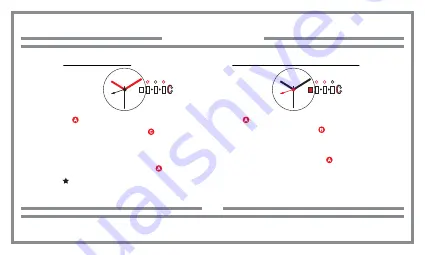
14
QUARTZ - 515.24H
SETTING THE DATE & 24-Hour Hand
Normal position
1.
2.
3.
4.
Turn the crown clockwise to set the date.
Turn the crown counterclockwise to set
the 24-hour hand
Pull the crown out to the position.
Push the crown back to the position.
SETTING THE TIME
Normal position
1.
2.
3.
4.
Turn the crown to set hour and minute
hands
(Check that AM / PM is set correctly)
Crown may need to be unscrewed
prior to operation.
Push the crown back to the position.
Pull the crown out to the position.
Summary of Contents for 515.24H
Page 1: ......



































