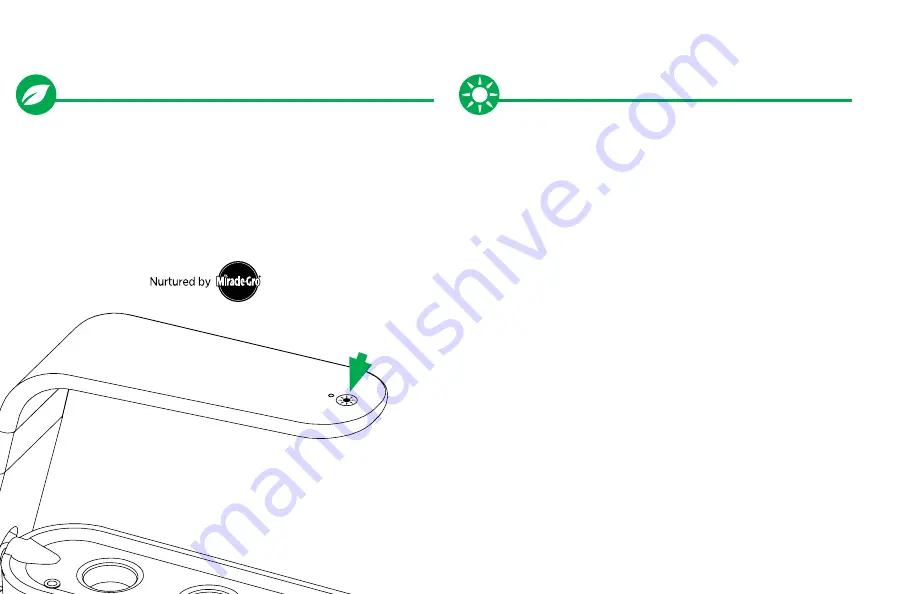
Garden Settings
Add Liquid Plant Food to the Bowl when you first plant your
Seed Pod Kit and when the 'Add Plant Food' reminder starts to
flash at you every 2 weeks.
Follow directions on the Plant Food bottle for feeding amounts
and top off the water level to the 'Fill To Here' line.
Lightly touch and hold the 'Light On/Off' button at the top of
your LED light for a couple of seconds to turn the alert off and
to reset the Plant Food Timer.
Touch the 'Light On/Off' button to temporarily turn LED Grow
Lights ON or OFF. This will not affect the timing of your light
cycle and occasional use will not harm your plants.
Once touched, the Light will stay ON/OFF until the next time
you are set to go ON/OFF.
Set Lights 'ON' Time
When you plug in your AeroGarden for the first time the Grow
Light will come ON, and will continue to come ON at this time
every day. It will turn Off automatically 15 hours later.
If you would like to change the time of day when the Light
comes ON, follow these steps:
Gently Touch and hold your finger over the 'Light On/Off'
button for about 5 seconds and release when the small light
(Add Plant Food alert) blinks once.
Your Grow Light will now come ON at this time each day and
will stay ON for 15 hours.
An Important Note About Light:
Your AeroGarden Sprout has a built-in timer for the Grow Light
that automatically provides your plants with the perfect amount
of "sunlight." As long as your plants get this amount of light, it
does not matter what time the lights are Off. You may find it
most convenient to have the Light go on in the morning and off
at night, to match your own personal wake and sleep schedule.
Plant Food
Lights
With Fill Cover
Without Fill Cover
Add Plan
t Food
Just a gentle
touch works!








