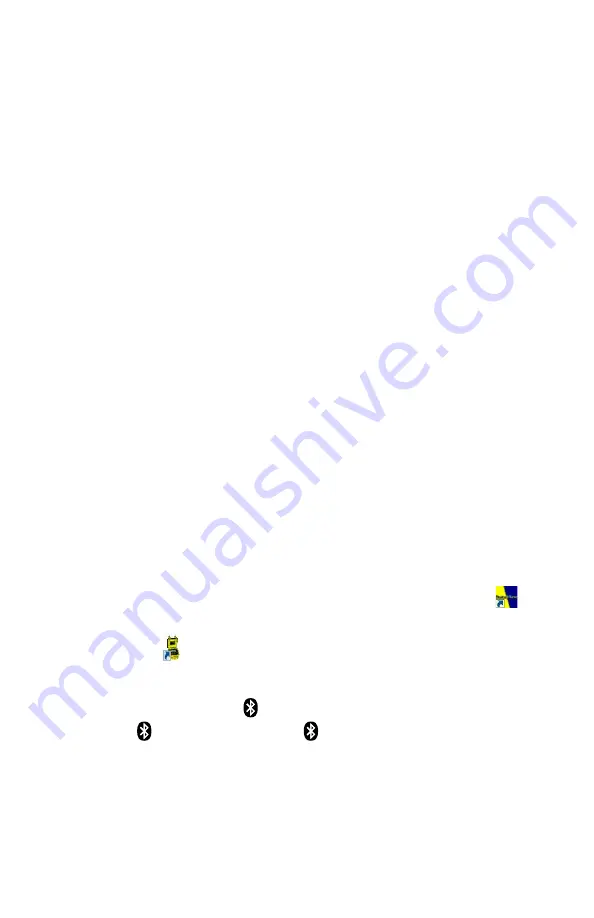
Megohmmeter Models 6526 & 6534 - Quick Start Guide
9
Installing Batteries
1. Disconnect any attached leads or accessories from the instrument and turn
the rotary switch to
OFF
.
2. Use a tool or a coin to turn the quarter-turn screw of the battery compartment
cover.
3. Remove the battery compartment cover.
4. Remove the batteries from the compartment.
5. Place the new batteries in the compartment, ensuring that each battery’s
polarity is correct.
Put the battery cover in place and screw the quarter-turn screw back in place.
Installing Dataview
®
1. Insert the DataView thumb drive into an available USB port (wait for driver to
be installed).
2. If Autorun is enabled, an AutoPlay window appears on your screen. Click
Open folder to view files
to display the DataView folder. If Autorun is not
enabled or allowed, use Windows Explorer to locate and open the USB drive
labeled
DataView
.
3.
When the DataView folder is open, find the file
Setup.exe
in the root
directory and double-click it to run the installation program.
4. The DataView setup screen appears. In the upper left section of the screen,
choose the language version of the setup program. Then select
DataView
in
the Options list and click
Install
.
5. Click
OK
to confirm setup. The InstallShield Wizard welcome screen
appears. The InstallShield Wizard leads you through the installation process.
As you complete these screens, be sure to click
Megohmmeter
when
prompted to select the Control Panels to install.
6. When you have completed all screens, click
Finish
to leave the InstallShield
Wizard. Then close the DataView Setup screen. The DataView folder
now appears on your computer desktop, containing the Megohmmeter
Control Panel icon.
Connecting to the Computer
1. Set the rotary switch to
MR
.
2. Press the key for >2 seconds. The icon appears on the LCD, indicating
Bluetooth is enabled on the instrument.
3. Open the Bluetooth Devices dialog on your computer to pair the instrument
with your computer. Different operating systems have different steps
for opening this dialog, so consult your computer’s documentation for
instructions.
















