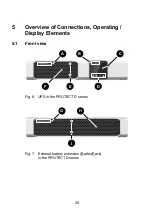41
EN
7.2.3 Operating keys (Navigation)
The 4 keys for navigation control the following functions:
“▲” key: Press this key to scroll upwards in the menu levels
or to alter a value you want to set.
If you press this key in the status display, you will
access the “UPS On or Off” menu item.
“
▼
” key:
Press this key to scroll downwards in the menu
levels or to alter a value you want to set.
“
ENTER
” key: Press this key briefly to select the
corresponding menu item. To confirm and store
a menu item in the “Settings” menu, press this
key and hold it down for at least 1 second.
“
ESC
” key: Press this key to return to the previous menu level
without altering any settings. If you press this key
in the status display, you will access the main
menu.
If no keys are pressed, the display will automatically return to the
standard display after 5 minutes. If you want to “freeze” a screen
in the “Measurements” menu, press “▲” and “▼” at the same
time for about 3 seconds. A small key appears on the upper
right-hand side of the display to indicate this setting. Press both
these keys again for approx. 3 seconds to cancel this setting.
Summary of Contents for protect d. 1000
Page 2: ...2 ...
Page 21: ...21 EN 3 3 CE certificate ...
Page 73: ...73 EN 12 3 Notes ...
Page 74: ...74 ...
Page 75: ...75 EN ...