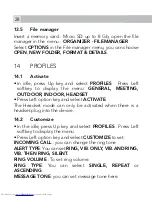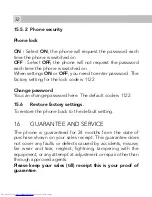29
28
13.5
File manager
Insert a memory card : Micro SD up to 8 Gb, open the file
manager in the menu :
ORGANIzER - FILEMANAGER
.
Select
OPTIONS
in the File manager menu, you can choose
OPEN
,
NEW FOLDER,
FORMAT & DETAILS
.
14
PROFILES
14.1
Activate
• In idle, press Up key and select
PROFILES
. Press Left
softkey to display the menu:
GENERAL, MEETING,
OUTDOOR, INDOOR, HEADSET
• Press Left option key and select
ACTIVATE
.
The Headset mode can only be activated when there is a
headset plug into the device.
14.2
Customize
• In the idle, press Up key and select
PROFILES
. Press Left
softkey to display the menu.
• Press Left option key and select
CUSTOMIzE
to set:
INCOMING CALL
: you can change the ring tone.
ALERT TYPE
: You can set
RING, VIB. ONLY, VIB.AND RING,
VIB. THEN RING, SILENT.
RING VOLUME
: To set ring volume.
RING TYPE
: You can select
SINGLE, REPEAT
or
ASCENDING
.
MESSAGE TONE
: you can set message tone here.
Summary of Contents for M 300
Page 1: ...MOBILE TELEPHONE M300 USER GUIDE UK V1 ...
Page 2: ...2 ...