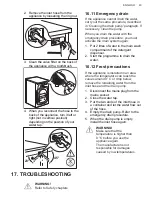The indicator of the Start/Pause
button starts flashing.
The programme dial is automatically set
on default programme and only the
indicator Wash is on above the MODE
button.
The display shows the maximum load
(for a few seocnds), the default
temperature, the default spin speed, the
indicators of the phases making up the
programme and the cycle duration.
11.2 Loading the laundry
1. Open the appliance door.
2. Shake the items before you put them
in the appliance.
3. Put the laundry in the drum, one item
at a time.
Make sure not to put too much laundry in
the drum.
4. Close the door firmly.
CAUTION!
Make sure that no laundry
stays between the seal and
the door. There is a risk of
water leakage or damage to
the laundry.
CAUTION!
Washing heavily oiled,
greasy stains could cause
damage rubber parts of the
appliance.
11.3 Filling the detergent and
additives
Compartment for prewash phase,
soak programme or stain remover.
Compartment for washing phase.
Compartment for liquid additives
(fabric conditioner, starch).
Maximum level for quantity of liquid
additives.
Flap for powder or liquid detergent.
Always follow the
instructions that you find on
the packaging of the
detergent products, but we
recommend that you do not
exceed the maximum
indicated level (
). This
quantity will however
guarantee the best washing
results.
After a washing cycle, if
necessary, remove any
detergent residue from the
detergent dispenser.
11.4 Check the position of the
flap
1. Pull out the detergent dispenser until
it stops.
2. Press the lever down to remove the
dispenser.
www.aeg.com
28
Summary of Contents for LWR7175M2B
Page 1: ...USER MANUAL EN User Manual Washer Dryer LWR7175M2B ...
Page 51: ......