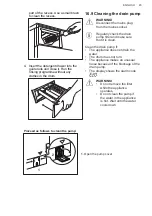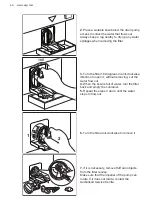4. Keep the door and the detergent
dispenser slightly ajar to prevent
mildew and odours.
11.13 Draining water out after
end of cycle
If you have chosen a programme or an
option that does not empty out the water
of the last rinse, the programme is
completed, but:
• The time area shows
and the
display shows the door locked
.
• The indicator of the Start/Pause
button starts flashing.
• The drum still turns at regular
intervals to prevent creases in the
laundry.
• The door stays locked.
• You must drain the water to open the
door:
1. If necessary, touch the Spin button to
decrease the spin speed proposed
by the appliance.
2. Press the Start/Pause button: the
appliance drains the water and spins.
The option indicator Rinse Hold
disappears.
If you have selected No Spin
, the appliance will
only drain the water.
3. When the programme is completed
and the door locked indicator
goes off, you can open the door.
4. Press the On/Off button for a few
seconds to deactivate the appliance.
11.14 Stand-by function
The Stand-by function automatically
deactivates the appliance to reduce the
energy consumption when:
• You do not use the appliance for 5
minutes when no programme is
running.
Press the button On/Off to activate
the appliance again.
• 5 minutes after the end of the washing
programme.
Press the On/Off button to activate
the appliance again.
The display shows the end of the last
programme.
Turn the programme dial to set a new
cycle.
If the dial is rotated to the "Reset"
position , the appliance automatically
turns off in 30 seconds.
If you set a programme or an
option that ends with water
in the drum, the Stand-by
function doesn't deactivate
the appliance to remind you
to drain the water.
12. DAILY USE - WASHING & DRYING
WARNING!
Refer to Safety chapters.
This appliance is an
automatic washer dryer.
12.1 Complete wash&dry
programme
Automatic Non-Stop
programme or programmes
Depending on the model, the appliance
may be equipped with one or more
NonStop 60min programmes, automatic
one-go programmes where it is not
necessary to set the Mode - Dry.
Proceed as follows:
ENGLISH
37