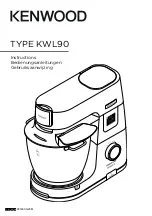g
11
Operation
You can use the processor/hand mixer
to mix, knead and whisk food. The
mixer and mixing bowl are each driven
separately by their own motors, and
the speeds of the mixer and mixing
bowl can be individually adjusted.
However the mixer/processor has a sin-
gle ON/OFF switch.
The mixer can be easily removed from
the processor stand in a moment and
used as a standard hand mixer. When
used in this way, move the hand mixer
in a smooth circular motion around the
inside of the bowl containing the
ingredients.
3
The dough hooks (Figure 1/M) are used
for heavy doughs, such as yeast dough,
short crust pastry, potato batters and
cake mixes.
The whisk (Figure 1/L) is suitable for
light cake mixes, egg white, cream,
mayonnaise, purées and for stirring
sauces and dessert powders.
• KM 400 models are supplied with a
plastic mixing bowl.
• KM 450 models are supplied with a
stainless steel mixing bowl with lid.
Preparing for use
Fitting the mixer to/removing
from the processor stand
(Figure 2)
1
Before fitting or removing the mixer,
switch off the processor/mixer and
remove the plug from the mains
socket!
0
To fit, push the mixer on to the proces-
sor stand (the two latches on the proc-
essor stand engage in the mixer) and
press down to lock.
0
To remove, press the lock release (Fig-
ure 1/G) and pull the mixer upwards.
Inserting/removing accessories
(Figure 3)
1
Before releasing the accessories, switch
off the mixer and remove the plug
from the mains socket!
0
Push the
whisks
or
dough hooks
into
the accessory slots on the underside of
the mixers, until they click into place.
1
The two dough hooks have different
plug shapes and must be pushed into
the correct slots. Insertion the wrong
way round would lead to the dough
being transported upwards!
0
One of the dough hooks has an
additional small ring near the collar
on the shaft. This dough hook will
only fit in the slot for which it
is intended. This is identified by a
symbol.
0
To remove the accessories, hold firmly
with one hand, while pressing the
accessory release button (Figure 1/A).
Raising/lowering the mixer
(Figure 4)
1
Ensure that the mixer is switched off
before raising/lowering!
0
Press the raise/lower button (Figure
1/F) and swing the mixer up or down,
until it clicks in place.
3
With the mixer raised, the accessories
can be easily changed and the mixing
bowl located on the processor stand or
removed.
Locating/removing the mixing
bowl (Figure 5)
0
Locate the mixing bowl on the guide
on the base and latch in place by
gently turning
clockwise
.
0
To remove the mixing bowl, turn
anti-
clockwise
to unlatch.
3
It may be necessary to hold the base to
prevent it rotating.
The off-centre position of the mixer
makes it easy to add ingredients while
the processor is in operation.
Summary of Contents for KM 4.. Assistent
Page 2: ...2 A B C D E F G H J P K L M N O 1 3 2 ...
Page 3: ...3 6 7 4 5 C D B ...