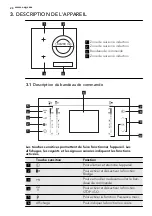1
2
3
4
5
6
7
8
9
10
11
12
0
1 2 3 4 5 6 7 8 9 10 11 12 13 14
4.7
Power Boost
Power Boost makes more power availa-
ble to the induction cooking zones. Pow-
er Boost can be activated for a limited
period of time ( see Technical informa-
tion chapter). After that, the induction
cooking zone automatically sets back to
highest heat setting.
To activate the function, touch
.
in
the ring comes on. As the zone gets
more hot, the color of the ring changes.
To deactivate, change the heat setting.
4.8
Power Boost of the double
ring cooking zone
Power Boost of the inner ring starts
when the appliance senses the cookware
with a smaller diameter than the inner
ring. Power Boost of the outer ring starts
when the appliance senses the cookware
with a larger diameter than the inner
ring.
4.9
Power management
The power management divides the
power between cooking zones (see the
illustration). The Power Boost increases
the last selected power to the maximum
level for one cooking zone. The power in
other cooking zones automatically de-
creases. The heat setting display for the
reduced zone changes between two lev-
els.
4.10
Power limitation
Originally the appliance is at the highest
possible power level.
Decreasing / increasing the power
level:
1.
Activate the appliance with
.
2.
Touch
OK
to access the menu.
3.
Touch
or
to select Power limi-
tation .
4.
Touch
OK
.
5.
Touch
or
to select power lev-
el.
6.
Touch
OK
to confirm.
CAUTION!
Make sure that the selected pow-
er fits the fuses.
4.11
Timer
There are 3 timer functions: Automatic
Counter , Power-off timer and Minute
Minder . To set the timer function touch
again and again until the indicator of
a necessary function comes on.
Automatic Counter
Use this function to monitor how long
the cooking zone operates. It starts au-
tomatically and comes on below heat
setting in the cooking zone on the dis-
play.
•
To reset
the Automatic Counter ,
touch
to get the Automatic Coun-
ter
. Then set the cooking zone
from the list with arrows and touch
OK
to confirm .
10 www.aeg.com