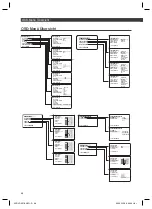Themen
39
Device parts
Remote
1 On/Off
switch
(POWER ON/OFF)
2 TFT
Display
3 CD/DVD
tray
4 Open
button
5
II
PLAY/PAUSE button
6 „Forward“ button (
I
SKIP)
7
STOP button
8 „Reverse“ button (
I
SKIP)
9 ENTER
button
10
,
,
,
Cursor buttons /
VOL-/VOL+ Volume buttons
11 SETUP button
12 MODE button
13 Keylock on or off (HOLD
ON/OFF)
14 DC IN 9 V socket
15 SD/MMC card reader
connection
16 USB connection
17 PHONES
Headphones connection
18 AV OUT socket
19 POWER indicator
20 REMOTE SENSOR
for the remote control
1
TFT ON/OFF:
Switches the TFT screen on
and off.
2
REPEAT 1/ALL:
To repeat title, chapters, etc.
3
VOLUME-:
To reduce the volume.
4
:
To increase the volume.
5
+10:
For selecting the chapters/
tracks above 9. Pressing
again increases by a further
10.
6
DISPLAY:
To display the play status on
screen.
7
F.BWD:
Fast reverse.
8
SLOW:
Slow motion. Press the
PLAY
button to continue the fi lm.
9
PREV:
To return to the previous
chapter or song.
10
ANGLE:
To select the viewing angle.
11
PAUSE/STEP:
To freeze the picture. Press
again to show the next pictu-
re. Press the
PLAY
button to
continue the fi lm.
12
MENU:
To display the main menu of
the DVD/VCD.
13
TITEL:
To show the title menu of the
DVD.
14
Cursor buttons:
Navigation in screen menu.
15
AUDIO:
To change the Audio settings.
16
SUBTITLE:
To show/hide subtitles.
17
Numerical buttons:
For direct selection of chapter
or song number.
18
SEARCH:
For direct accessing of a
section on the CD/DVD.
19
ZOOM:
To zoom in or out.
20
PROGRAM:
To add a title to the Playlist.
21
SHIFT:
Changes between disc and
fi le mode.
22
F.FWD:
Fast forward.
23
NEXT:
To jump to the next chapter
or song.
24
STOP:
Stop play.
25
SETUP:
To start the setup menu.
26
SELECT:
To confi rm the input.
27
PLAY:
To start the replay.
28
CLEAR:
Deletes the play list or the
selected track number.
05-DVD 4516 AEG - GB Neu 39
03.05.2006, 9:36:56 Uhr