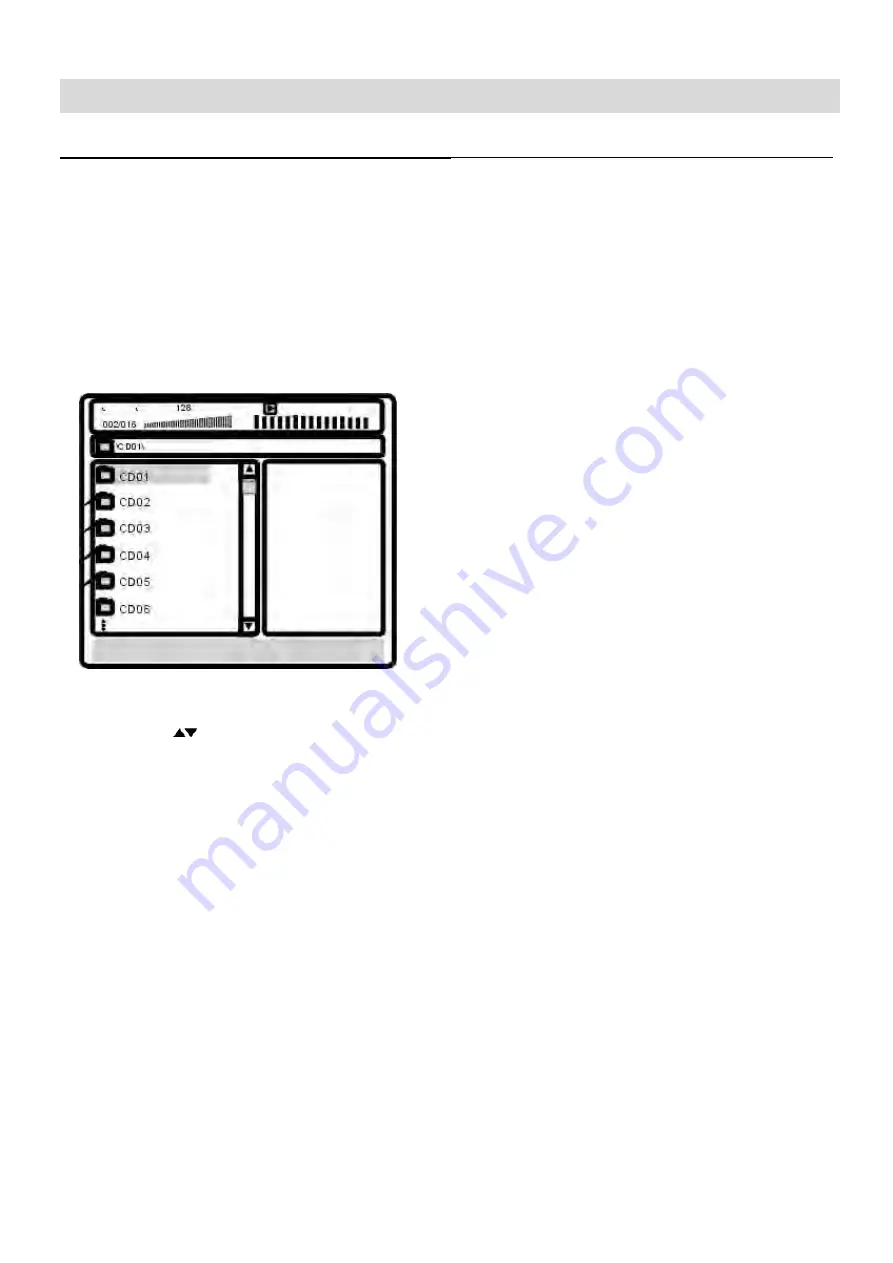
MP3 Operations -
51
-
MP3 Playback
MP3 is an international audio format that
compresses sound signals 12:1. A MP3
disc can record near CD quality music
that is over 600 minutes long or more
than 170 songs.
Example:
Upon loading the disc, the screen shows
a menu as follows:
•
To choose the preference directory,
use the
arrow buttons and then
press the “
ENTER
” button to confirm.
•
Select the desired song by using the
arrow buttons and press the
“
ENTER
” button to play it.
•
Return to the primary directory.
Press arrow button „
3
“ and then
press the “
ENTER
” button to return
to the primary directory. Now you
can select another directory.
Play mode:
There are 5 kinds of play mode:
SHUFFLE
SINGLE
REPERAT ONE
REPEAT FOLDER
FOLDER
In play mode press the “
REPEAT
” button
up to 5 times to choose the desired play
mode.
•
Shuffle:
In this mode the player will
play-back the current folder randomly.
•
Single:
In this mode the player will
play-back the current song only.
•
Rep-one:
In this mode the player will
play-back all the songs of the current
folder repeatedly.
•
Repeat–Folder:
In this mode the
player will play-back the songs of the
current folder repeatedly.
•
Folder:
In this mode the player will
play-back all the songs of the current
folder.























