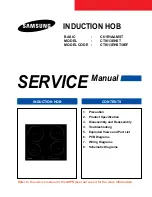Operating Instructions
26
residual heat appears in the display?
Check whether
– the cooking zone was only used for a short period and is therefore
not hot enough.
If the cooking zone is hot, call AEG customer service.
.... a cooking zone cannot be switched off?
Check whether
– the touch fields are partially covered by a damp cloth or liquid.
– the lock is activated.
.... a cooking zone cannot be switched on?
Check whether
– the lock is activated.
....
f
is shown in the display?
Check whether the cooking zone has been overheated.
This indicator lights up to show overheating, electronic faults or for
safety reasons. Contact AEG Customer Service.
If you call in customer service to resolve a problem caused by incorrect
operation of the appliance, the customer service engineer's visit will
not be free of charge, even during the warranty period.
Summary of Contents for C65030K
Page 1: ...C65030K Ceramic Glass Hob Installation and Operating Instructions ...
Page 9: ...Operating Instructions 9 Appliance assembly Hob surface and control panel features ...
Page 34: ...Installation Instructions 34 Connecting Diagram ...
Page 35: ...Installation Instructions 35 Assembly ...
Page 36: ...Installation Instructions 36 Removal min 5 mm min 25 mm ...
Page 37: ...37 ...
Page 38: ...38 ...
Page 39: ...39 ...