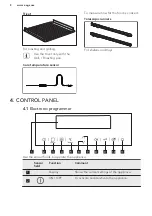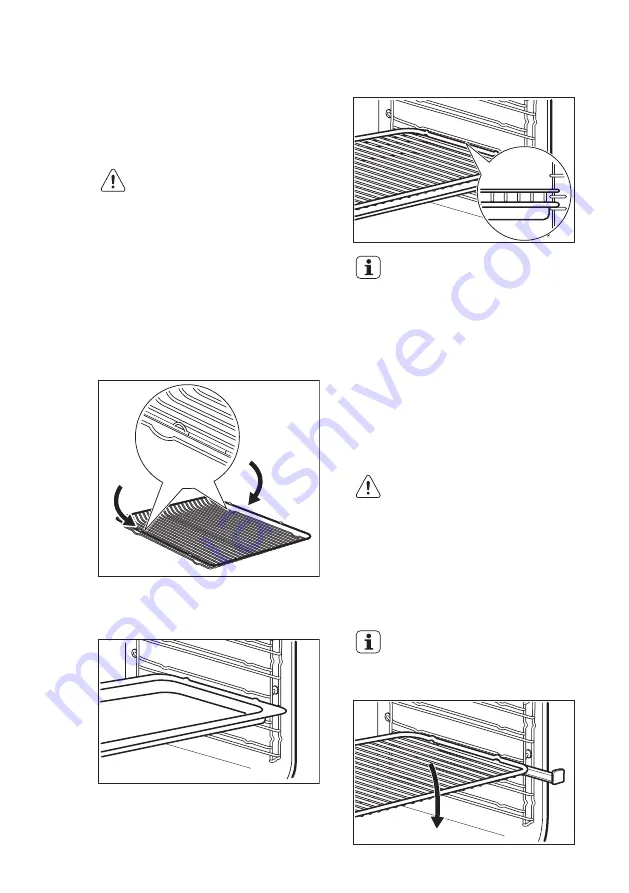
When the meat is at the set core
temperature, an acoustic signal sounds.
The appliance deactivates automatically.
7.
Touch a sensor field to stop the
signal.
8.
Remove the core temperature sensor
plug from the socket and remove the
meat from the oven.
WARNING!
The core temperature sensor
is hot. There is a risk of
burns. Be careful when you
remove the tip and the plug
of the core temperature
sensor.
9.2
Inserting the accessories
Wire shelf:
Push the shelf between the guide bars of
the shelf support and make sure that the
feet point down.
Deep pan:
Push the deep pan between the guide
bars of the shelf support.
Wire shelf and the deep pan together:
Push the deep pan between the guide
bars of the shelf support and the wire
shelf on the guide bars above.
• All accessories have small
indentations at the top of
the right and left side to
increase safety. The
indentations are also anti-
tip devices.
• The high rim around the
shelf is a device which
prevents cookware from
slipping.
9.3
Telescopic runners -
inserting the accessories
CAUTION!
Make sure you push back
the telescopic runners fully
in the appliance before you
close the oven door.
Wire shelf:
Put the wire shelf on the telescopic
runners so that the feet point
downwards.
The high rim around the wire
shelf is a special device to
prevent the cookware from
slipping.
ENGLISH
17
Summary of Contents for BP831460K
Page 1: ...EN User Manual Oven BP831460K ...
Page 41: ...ENGLISH 41 ...
Page 42: ...www aeg com 42 ...
Page 43: ...ENGLISH 43 ...