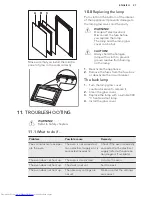Problem
Possible cause
Remedy
The appliance is activated
and does not heat up. The
fan does not operate. The
display shows
"Demo"
.
The demo mode is activa-
ted.
1. Deactivate the oven.
2. Press and hold the but-
ton
.
3. When an acoustic signal
sounds, turn the knob
for the oven functions
clockwise to the first
function.
"Demo"
flash-
es in the display.
4. Turn the knob for the
oven functions to the off
position.
5. Release the button
.
6. Turn the knob for the
temperature clockwise
and hold it for three sec-
onds. The acoustic sig-
nal sounds three times.
The demo mode is de-
activated.
There is no good cooking
performance using the True
Fan Cooking PLUS function.
You did not activate the
True Fan Cooking PLUS
function.
Refer to "Activating the True
Fan Cooking PLUS func-
tion".
There is no good cooking
performance using the True
Fan Cooking PLUS function.
You did not activate correct-
ly the True Fan Cooking
PLUS function with the Plus
Steam button.
Refer to "Activating the True
Fan Cooking PLUS func-
tion".
There is no good cooking
performance using the True
Fan Cooking PLUS function.
You did not fill the cavity
embossment with water.
Refer to "Activating the True
Fan Cooking PLUS func-
tion".
You want to activate the
True Fan Cooking function,
but the indicator of the Plus
Steam button is on.
The True Fan Cooking PLUS
function operates.
Push the Plus Steam button
to stop the True Fan
Cooking PLUS function.
You want to activate the
cleaning function, but the
display shows "C4".
The Plus Steam button is
pressed in.
Press the Plus Steam button
again.
The water in the cavity em-
bossment does not boil.
The temperature is too low.
Set the temperature at least
to 110 °C.
Refer to “Hints and tips”
chapter.
ENGLISH
29
Summary of Contents for BP300306K
Page 1: ...EN User Manual Oven BP300306K ...
Page 33: ...ENGLISH 33 ...
Page 34: ...www aeg com 34 ...
Page 35: ...ENGLISH 35 ...