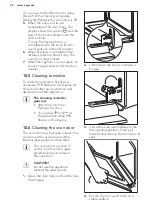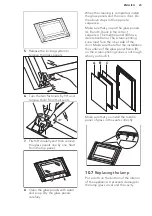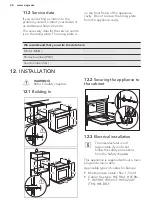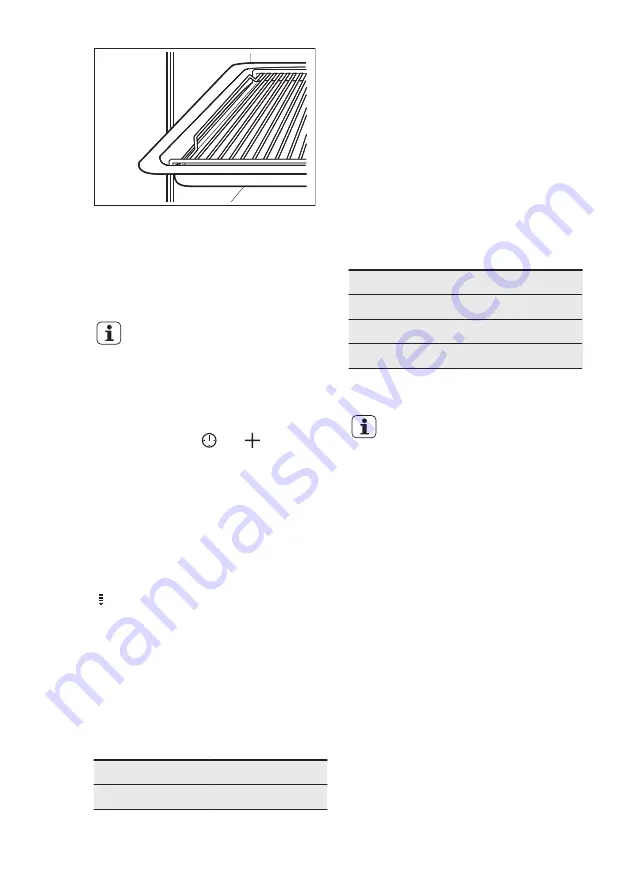
2.
Put the deep pan into the oven on
the necessary shelf position.
8.
ADDITIONAL FUNCTIONS
8.1
Using the Child Lock
The Child Lock prevents an accidental
operation of the appliance.
If the Pyrolysis function
operates, the door is locked.
SAFE comes on in the
display when you turn a
knob or press a button.
1.
Ensure the knob for the oven
functions is in the off position.
2.
Press and hold and at the
same time for 2 seconds.
An acoustic signal sounds. SAFE comes
on in the display.
To deactivate the Child Lock, repeat step
2.
8.2
Residual heat indicator
When you deactivate the appliance, the
display shows the residual heat indicator
if the temperature in the oven is more
than 40 °C. Turn the knob for the
temperature left or right to show the
oven temperature.
8.3
Automatic Switch-off
For safety reasons the appliance
deactivates automatically after some
time if an oven function operates and
you do not change any settings.
Temperature (°C)
Switch-off time (h)
30 - 115
12.5
Temperature (°C)
Switch-off time (h)
120 - 195
8.5
200 - 245
5.5
250 - maximum
1.5
After an automatic switch-off, press any
button to operate the appliance again.
The Automatic switch-off
does not work with the
functions: Light, Duration,
End.
8.4
Cooling fan
When the appliance operates, the
cooling fan activates automatically to
keep the surfaces of the appliance cool.
If you deactivate the appliance, the
cooling fan can continue to operate until
the appliance cools down.
8.5
Safety thermostat
Incorrect operation of the appliance or
defective components can cause
dangerous overheating. To prevent this,
the oven has a safety thermostat which
interrupts the power supply. The oven
activates again automatically when the
temperature drops.
www.aeg.com
12
Summary of Contents for BP200302
Page 1: ...EN User Manual Oven BP200302 ...
Page 29: ...ENGLISH 29 ...
Page 30: ...www aeg com 30 ...
Page 31: ...ENGLISH 31 ...