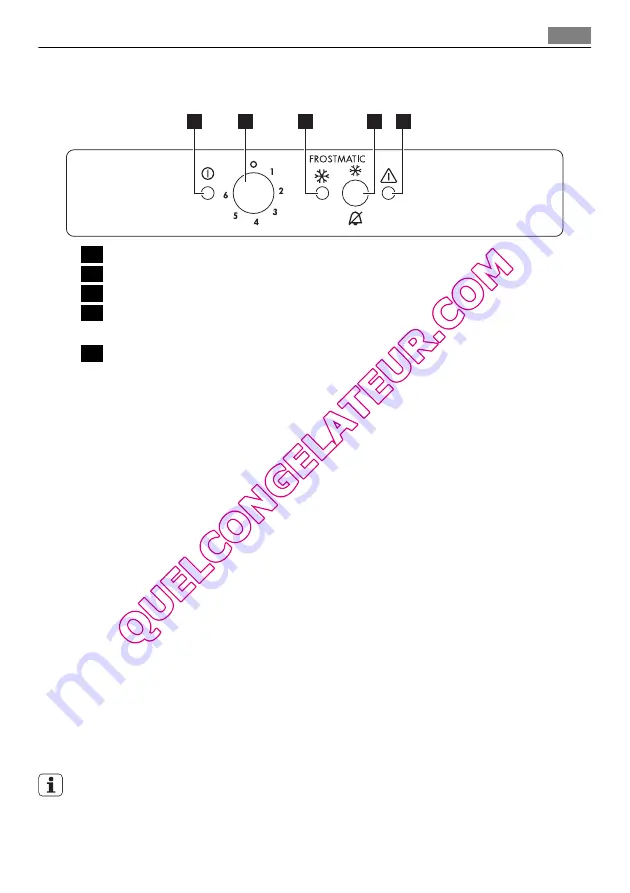
CONTROL PANEL
1
2
3
4
5
1
Pilot light
2
Temperature regulator
3
FROSTMATIC light
4
FROSTMATIC switch
Acoustic alarm reset switch
5
Alarm light
Switching on
1.
Insert the plug into the wall socket.
2.
Turn the Temperature regulator clockwise to a medium setting.
3.
The Pilot light will light up and a sound is on only for 2 sec. indicating that the appli
-
ance is powered.
4.
The Alarm light will blink and the sound signal alarm will get on, indicating that the
temperature inside the appliance is too high.
5.
Push the FROSTMATIC switch and the sound signal alarm will get off.
6.
Push the FROSTMATIC switch once again and the FROSTMATIC light will light up. The
freezer will start to operate.
Switching off
1.
To turn off the appliance, turn the Temperature regulator to the "O" position and a
sound is on only for 2 sec.
2.
The pilot light will switch off.
Temperature regulation
The temperature within the appliance is controlled by the Temperature regulator situated at
the bottom of the cabinet.
To operate the appliance, proceed as follows:
• turn the Temperature regulator toward lower settings to obtain the minimum coldness.
• turn the Temperature regulator toward higher settings to obtain the maximum coldness.
A medium setting is generally the most suitable.
However, the exact setting should be chosen keeping in mind that the temperature inside
the appliance depends on:
Control panel
23
Summary of Contents for AGS58200F0
Page 16: ...BLUBB BLUBB HISSS HISSS SSSRRR SSSRRR CRACK CRACK 16 Geluiden ...
Page 47: ...CLICK CLICK BRRR BRRR BLUBB BLUBB HISSS HISSS Bruits 47 ...
Page 63: ...BRRR HISSS CLICK BLUBB CRACK SSSRRR OK CLICK CLICK BRRR BRRR BLUBB BLUBB Geräusche 63 ...
Page 79: ...BRRR BRRR BLUBB BLUBB HISSS HISSS SSSRRR SSSRRR Rumori 79 ...
Page 81: ...81 ...
Page 82: ...82 ...
Page 83: ...83 ...
















































