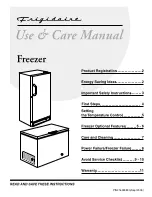3.2
Switching on
Connect the appliance to the main
power supply.
1.
Turn the Temperature regulator
clockwise to a medium setting.
The power indicator light will light up
and a sound will signal for 2 seconds.
If the temperature inside the
appliance is too high, the
Alarm light will blink and the
sound signal alarm will turn
on.
2.
Push the FROSTMATIC switch and
the sound signal alarm will get off.
3.
Push the FROSTMATIC switch once
again and the FROSTMATIC light will
light up. The appliance will start to
operate.
3.3
Switching off
Turn the Temperature regulator to the
"O" position and a sound is on only for 2
seconds .
The power indicator light will switch off.
3.4
Temperature regulation
The temperature is regulated
automatically.
1.
Turn the Temperature regulator
toward lower settings to obtain the
minimum coldness.
2.
Turn the Temperature regulator
toward higher settings to obtain the
maximum coldness.
A medium setting is
generally the most suitable.
However, the exact setting
should be chosen keeping in
mind that the temperature
inside the appliance
depends on:
• room temperature,
• how often the door is
opened,
• the quantity of food
stored,
• the location of the
appliance.
3.5
FROSTMATIC function
The FROSTMATIC function accelerates
the freezing of fresh food and, at the
same time, protects foodstuffs already
stored from undesirable warming.
To activate this function press the
FROSTMATIC button.
The FROSTMATIC indicator appears.
This function stops automatically after 52
hours.
You can deactivate the FROSTMATIC
function before its automatic end by
pressing the FROSTMATIC button again.
The FROSTMATIC indicator will turn off.
3.6
Door open alarm
An acoustic alarm will sound when the
door is left open for around 80 seconds.
When normal conditions are restored
(door closed), the acoustic alarm will
stop.
In any case, press the Alarm reset switch
to deactivate the acoustic alarm.
3.7
High temperature alarm
If the temperature inside the freezer has
risen to a point where the safe storage of
frozen food is no longer ensured (for
example due to an power failure), the
Alarm light will blink and an acoustic
alarm will sound.
When the freezer is first
switched on, the Alarm light
blinks until the temperature
has dropped to a safe level
for the storage of frozen
food.
1.
Switch off the warning tone by
pressing the FROSTMATIC switch.
The FROSTMATIC indicator appears.
The Alarm light blinks until the required
temperature has been reached again.
2.
Release theFROSTMATIC switch as
soon as the Alarm light is off.
The FROSTMATIC indicator turns off.
www.aeg.com
6
Summary of Contents for ABK6821HAF
Page 1: ...USER MANUAL EN User Manual Freezer ABK6821HAF ...
Page 15: ...ENGLISH 15 ...