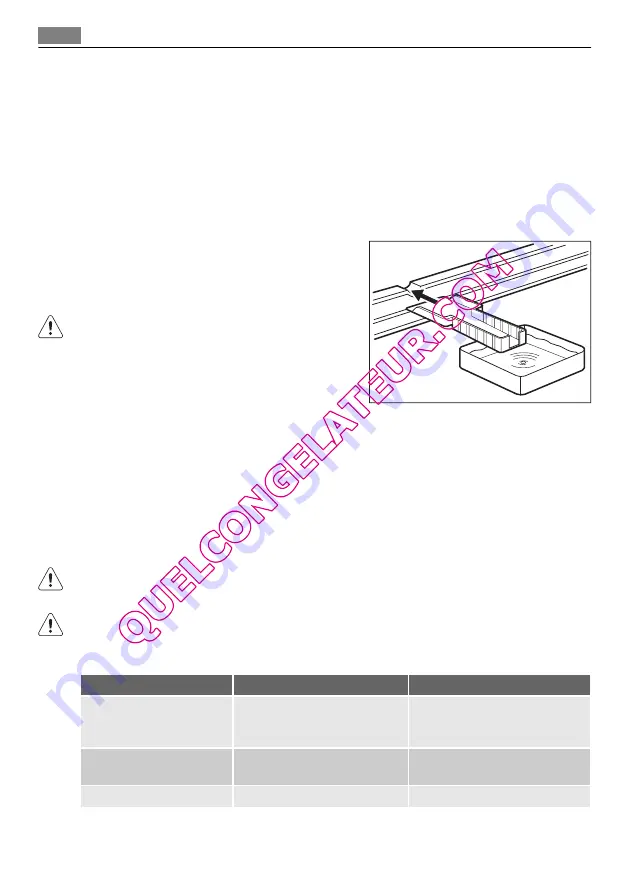
• put insulating material around the drawers, e.g. blankets or newspapers.
Defrosting can be accelerated by placing bowls with hot water (not boiling) inside the
freezer.
• Leave the door open and insert the plastic scraper in the appropriate seating at the bot
-
tom centre, placing a basin underneath to collect the defrost water
• carefully scrape off the ice when it starts to thaw (use a wood or a plastic scraper)
• when all the ice has melted, dry the interior thoroughly and keep the scraper for future
use.
• switch on the appliance and replace the frozen foodstuff.
It is recommended to operate the appliance at the
highest position of the thermostatic control for
some hours so that it can reach the sufficient
storing temperature as soon as possible.
CAUTION!
Never use sharp metal tools to scrape off frost
from the evaporator as you could damage it. Do
not use a mechanical device or any artificial
means to speed up the thawing process other
than those recommended by the manufacturer. A
temperature rise of the frozen food packs, during
defrosting, may shorten their safe storage life.
WHAT TO DO IF…
During operation of the appliance some smaller but annoying trouble can often occur,
which does not require calling a technician out. In the following chart information is given
about them to avoid unnecessary charges on service.
The operation of the appliance goes with certain sounds (compressor and circulating
sound). This not means a trouble, but a normal operation.
The appliance operates discontinuously, so the stopping of compressor does not mean be
-
ing no current. That is why you must not touch the electrical parts of the appliance before
breaking the circuit.
Problem
Possible cause
Solution
The appliance is noisy.
The appliance is not supported
properly.
Check if the appliance stands sta
-
ble (all feet and wheels should be
on the floor). Refer to "Levelling".
The buzzer sounds. The
Alarm icon flashing.
The temperature in the freezer is
too high.
Refer to "HighTemperature
Alarm".
The door is not closed correctly.
Refer to "Door open alarm".
32
What to do if…
Summary of Contents for A72200GSW0
Page 75: ...75 ...
















































