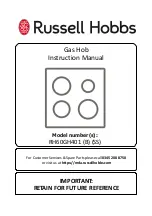Before using for the first time
82
Before using for the first time
Cleaning for the first time
Only wipe the glass ceramic cooking surface with a damp cloth.
1
Important:
Do not use any caustic or abrasive cleaners! The surface
could be damaged.
Operation of the cooking surface
TOUCH CONTROL sensor buttons
To operate the TOUCH CONTROL sensor buttons, place your finger flat,
from above, on the desired button until the corresponding indicator
illuminates, or extinguishes, or the desired function is performed.
For quicker adjustment leave your finger on the button until the
desired value is reached.
All entries are acknowledged by an acoustic signal.
Switching on the appliance
0
Switch on the appliance using the main "On/Off" button.
The "Heat Setting/Residual Heat" display fields show
j
.
3
After the main "On/Off" button has been operated to switch on your
appliance, one of the cooking zones must be selected using the cooking
zone selection buttons within approx. 10 seconds. Otherwise the appli-
ance switches off again for safety reasons.
Switching off the appliance
0
Operate the main "On/Off" button to completely switch off the
appliance.
3
After the individual cooking zones or the entire cooking surface have
been switched off, the presence of residual heat is indicated by
h
(as in
"Hot") in the "Heat Setting/Residual Heat" display fields of the respec-
tive cooking zones.
If all cooking zones are switched off, the appliance switches off auto-
matically after a period of time.