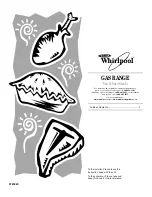Drop Down Grilling Element
The removal of a single screw at the front of the upper grill element allows the grill to drop down
to facilitate the cleaning of the oven ceiling. On completion of cleaning, simply replace the grill
element and secure with the screw.
To avoid smoking, use a clean, damp cloth to regularly clean oil and fat splatters from
the exposed drop down grilling element.
The fan cover can be lifted out for cleaning separately by removing the retaining screws. The fan
blade can also be removed for cleaning if necessary.
NOTE:
that the fan blade nut has a left-handed thread.
Removing oven door (pull down door models only)
The oven door can be easily removed for better access while cleaning. To remove the oven door:
1.
Open the door fully and fit the supplied pin in the hole.
2.
Raise the door slightly, holding the sides of the door about half way up.
Make sure
the pin stays in the hole the whole time.
Lift the door gently. This should
disconnect the hinges from the oven frame.
3.
Remove the door by continuing to raise it while pulling the door away from the oven.
When handling the door be careful not to dislodge the pin off the hole. If the pin does
dislodge, the hinge will have to be closed by hand and the pin re-fitted onto the hole
before re-fitting into the oven.
To re-fit the oven door:
i.
Holding the door at an angle to the oven, slide the hinges into the oven frame,
making sure that on each side the top curved arm fits into the top slot and the lower
arm fits into the bottom slot.
ii.
Make sure the hinges are pushed as far as they will go and the lower arm engages
into the plate mounted in the oven frame.
iii.
Open the door fully and ensure the pin fully disengages from the hole. The door can
now be opened and as normal.
Changing the light globe
The light globe is located behind the glass cover and is a screw-in type.
To change a light globe:
1- Gently lever out the glass cover only.
2- Pull the light globe and push in a replacement globe.
3- Replace the glass cover making sure it fits correctly into place.
NOTE:
Recommended globe: Halogen 25W
Summary of Contents for 30" 3007VNM-M
Page 1: ...User s Manual 3007VNM M 30 Free Standing Electric Range User s Manual ...
Page 24: ......
Page 25: ......