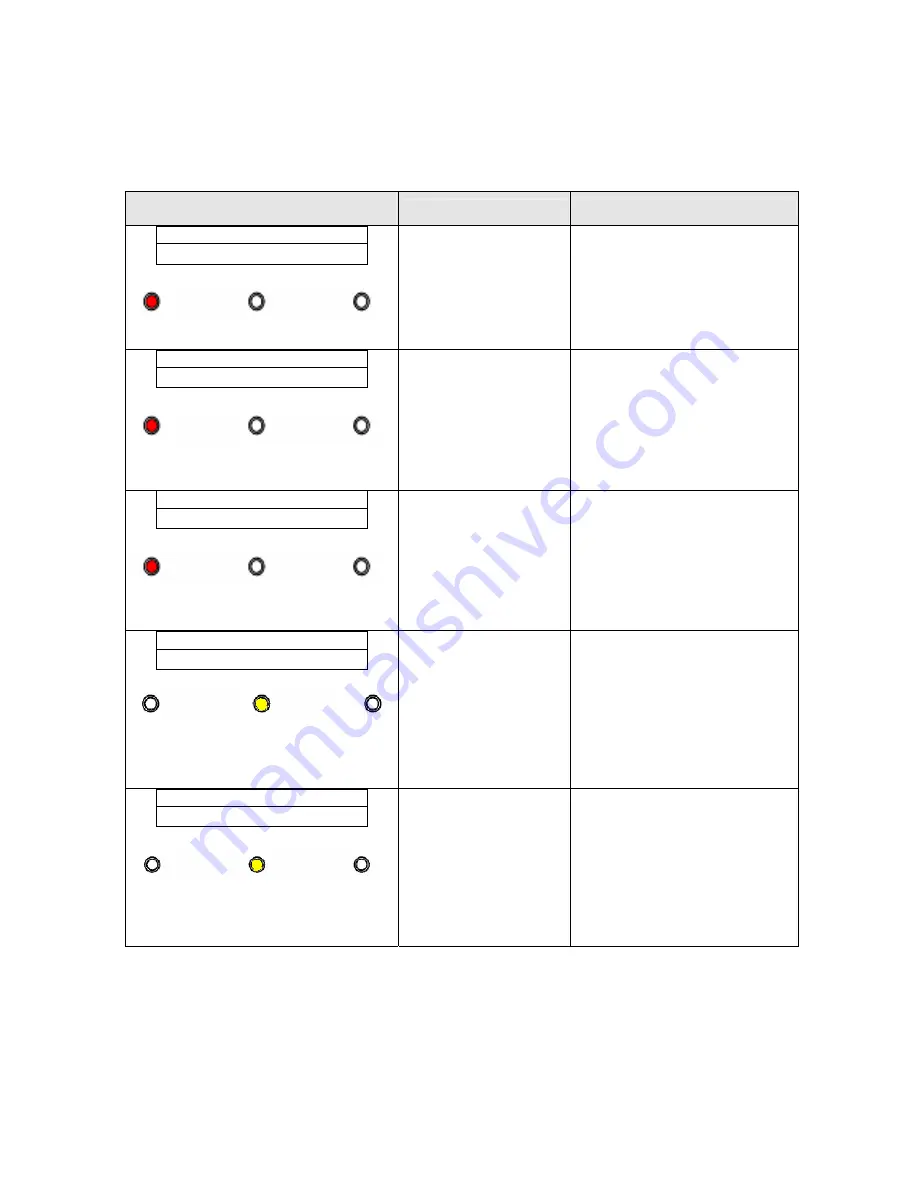
User Manual 1-3kVA Rev. 9
- Page 25 of Total 30 -
5. Troubleshooting
`
LCD
LCD & LED Status /
Audible Alarms
Possible Cause
Action
Fault Warning Normal
y
UPS in Bypass Mode.
y
The alarm beeps continuously.
AC: OK BATT: OK
TEMP Fail
1.
Fan fail.
2.
Temperature is
higher than
allowed operation
temperature.
1.
Replace the fan.
2.
Reduce ambient
temperature or O/P load.
Fault Warning Normal
y
UPS in Bypass Mode.
y
Fault LED lights up and the
alarm beeps continuously.
AC: OK BATT: OK
Inverter Fail
1.
Inverter circuit
failed
2.
Output short.
1.
Please contact with sale
representative.
2.
Remove short circuit
condition, restart the UPS.
Fault Warning Normal
y
UPS stop working.
y
The alarm beeps continuously.
AC: OK BATT: OK
DC_BUS Fail
1.
Power Board
failed.
1.
Restart the UPS first. If
the UPS can not work
normally, please contact
with sale representative.
Fault Warning Normal
y
UPS in Normal Mode, but
battery capacity is low.
y
The alarm beeps once every
second for battery low.
AC: OK BATT: LOW
Normal Mode
1.
Charger may
break down.
1.
Please replace charger
board.
Fault Warning Normal
y
AC utility power is normal but
UPS is overloaded.
y
Warning LED lights up and the
alarm beeps per 1 second.
Output Power
105 %
1.
Overload. 1.
Please reduce the load less
than 100%.



















