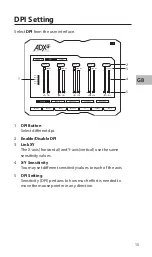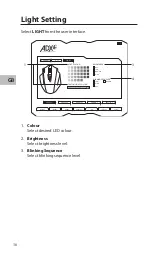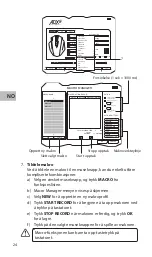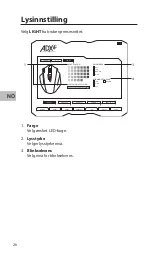GB
13
EXPORT
IMPORT
RESET
RESET ALL
OK
CANCEL
APPLY
PROFILE 1
PROFILE 2
PROFILE 3
PROFILE 4
PROFILE 5
GENERAL
DPI
LIGHT
ACCELERATION
–
+
FRONT
SIDE
POINTER SPEED
–
+
SCROLL WHEEL
–
+
DOUBLE-CLICK
POLLING RATE
–
125HZ
+
250HZ
500HZ
1000HZ
LEFT CLICK
1
RIGHT CLICK
2
MIDDLE CLICK
3
FIRE KEY
4
DPI +
5
DPI -
6
General Setting
Select GENERAL from the user interface.
1
1. Customising the Buttons
Change the mouse button into desired functions from the
function list.
Left click cannot be customised unless another left click is set.
2. Pointer Acceleration
Acceleration increases the cursor’s movement speed
depending on how quickly the mouse is moved.
3. Pointer Speed
Adjust the speed of your mouse pointer.
4. Scroll Wheel
Adjust the scrolling speed.
5. Double-click
Adjust the double click response time.
6. Polling Rate
The higher the polling rate, the more often the computer
receives information about the status of your mouse, thus
increasing the mouse pointer’s reaction time.
You can select among 125Hz (8ms), 250Hz (4ms), 500Hz (2ms)
and 1000Hz (1ms).
3
5
6
2
4