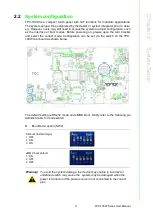23
TPC-100W Series User Manual
C
ha
pte
r 3
Lin
ux
Y
oc
to
3.3.3
The Configuration and Connection of Bluetooth Module
Configure by Command mode
1.
Check the Bluetooth device status.
If there is no device showed, it means no driver or device.
2.
Enable Bluetooth service.
3.
Open Bluetooth.
4.
Scanning Bluetooth device.
Start scanning:
Stop scanning:
Please record the MAC address you want to connect.
1
2
3
4
5
6
root@Qing:
~# hciconfig
hci0: Type: BR/EDR Bus: USB
BD Address: 00:1A:7D:DA:71:13 ACL MTU: 310:10 SCO MTU: 64:8
UP RUNNING
RX bytes:574 acl:0 sco:0 events:30 errors:0
TX bytes:368 acl:0 sco:0 commands:30 errors:0
1
2
3
4
systemctl status bluetooth
##
如果没有
active
, 你需要执行以下指令, 否则,无须执行
systemctl enable bluetooth.service
systemctl start bluetooth
1
2
3
connmanctl enable bluetooth
#or
# hciconfig hci0 up
1
2
3
4
bluetoothctl
[bluetooth]
# power on
[bluetooth]
# pairable on
1
2
3
4
5
6
7
##
扫描设备
[bluetooth]
# scan on
Discovery started
[CHG] Controller 00:19:88:5E:10:B1 Discovering: yes
[NEW] Device 98:39:8E:1B:D8:88 Galaxy A5 (2016)
[CHG] Device 98:39:8E:1B:D8:88 RSSI: -86
Now, Copy the MAC Address of your PC
1
2
##
结束扫描
[bluetooth]
# scan off
Summary of Contents for TPC-100W Series
Page 1: ...User Manual TPC 100W Series 7 10 1 15 6 Touch Panel Computer with ARM Cortex A53 Processor...
Page 12: ...TPC 100W Series User Manual xii...
Page 13: ...Chapter 1 1 General Information...
Page 18: ...TPC 100W Series User Manual 6 1 4 Dimensions and Cutout...
Page 20: ...TPC 100W Series User Manual 8...
Page 21: ...Chapter 2 2 System Setup...
Page 28: ...TPC 100W Series User Manual 16...
Page 29: ...Chapter 3 3 Linux Yocto...
Page 42: ...TPC 100W Series User Manual 30...
Page 43: ...Appendix A A Pin Assignments...
Page 47: ...35 TPC 100W Series User Manual Appendix A Pin Assignments...